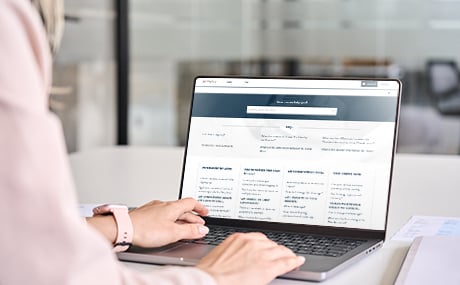- Features
-
Services/ProductsServices/ProductsServices/Products

Learn more about the retail trading conditions, platforms, and products available for trading that FXON offers as a currency broker.
You can't start without it.
Trading Platforms Trading Platforms Trading Platforms
Features and functionality comparison of MetaTrader 4/5, and correspondence table of each function by OS
Two account types to choose
Trading Account Types Trading Account Types Trading Account Types
Introducing FXON's Standard and Elite accounts.
close close

-
SupportSupportSupport

Support information for customers, including how to open an account, how to use the trading tools, and a collection of QAs from the help desk.
Recommended for beginner!
Account Opening Account Opening Account Opening
Detailed explanation of everything from how to open a real account to the deposit process.
MetaTrader4/5 User Guide MetaTrader4/5 User Guide MetaTrader4/5 User Guide
The most detailed explanation of how to install and operate MetaTrader anywhere.
FAQ FAQ FAQ
Do you have a question? All the answers are here.
Coming Soon
Glossary Glossary GlossaryGlossary of terms related to trading and investing in general, including FX, virtual currencies and CFDs.
News News News
Company and License Company and License Company and License
Sitemap Sitemap Sitemap
Contact Us Contact Us Contact Us
General, personal information and privacy inquiries.
close close

- Promotion
- Trader's Market
- Partner
-
close close
Learn more about the retail trading conditions, platforms, and products available for trading that FXON offers as a currency broker.
You can't start without it.
Features and functionality comparison of MetaTrader 4/5, and correspondence table of each function by OS
Two account types to choose
Introducing FXON's Standard and Elite accounts.
Support information for customers, including how to open an account, how to use the trading tools, and a collection of QAs from the help desk.
Recommended for beginner!
Detailed explanation of everything from how to open a real account to the deposit process.
The most detailed explanation of how to install and operate MetaTrader anywhere.
Do you have a question? All the answers are here.
Coming Soon
Glossary of terms related to trading and investing in general, including FX, virtual currencies and CFDs.
General, personal information and privacy inquiries.
Useful information for trading and market information is posted here. You can also view trader-to-trader trading performance portfolios.
Find a trading buddy!
Share trading results among traders. Share operational results and trading methods.
- Legal Documents TOP
- Client Agreement
- Risk Disclosure and Warning Notice
- Order and Execution Policy
- Complaints Procedure Policy
- AML/CFT and KYC Policy
- Privacy Policy
- eKYC Usage Policy
- Cookies Policy
- Website Access and Usage Policy
- Introducer Agreement
- Business Partner Agreement
- VPS Service Terms and Condition


This article was :
published
updated
On MetaTrader4 (MT4) / MetaTrader5 (MT5), you can draw "Gann line", "Gann fan", and "Gann grid" based on the Gann theory, developed by the legendary trader W.D.Gann (USA). This theory is used for a variety of purposes, including identifying the best trading points as well as the timing of trend reversals.
Here we'll take a look at how to display and set up the most famous Gann tool, the Gann fan.
Switch between MT4/MT5 tabs to check the steps for each.
Step 1
Click "Insert" in the menu. Hover the pointer over "Gann" and select "Gann Fan".
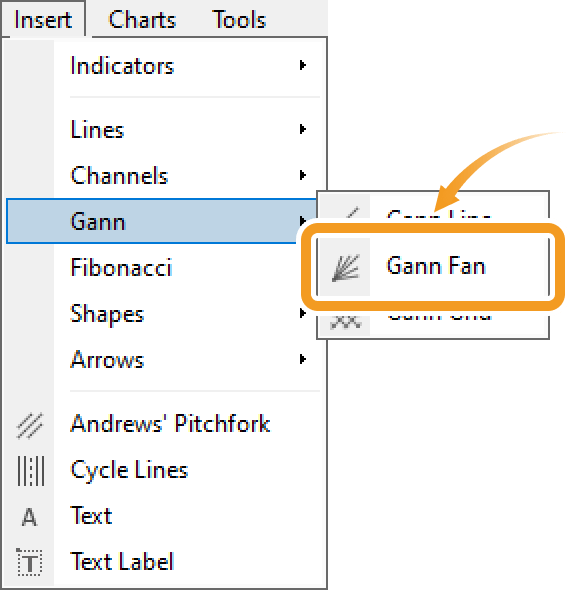
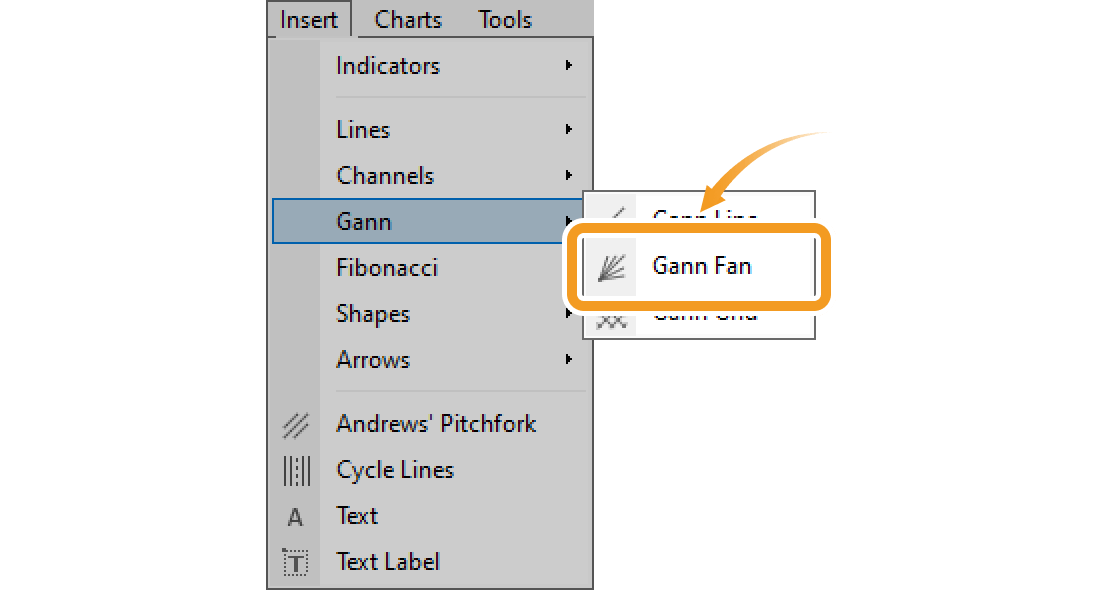
-
Gann line
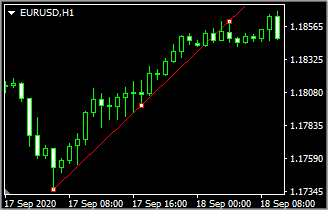
Gann line is the line between the low and high and is the basis for the Gann fan and the Gann grid. You can draw the Gann line between any high/low. Defining this line as the "1x1", the most important line drawn in a 45-degree angle, you can predict the strength of the trend from its length and the price gap.
-
Gann fan
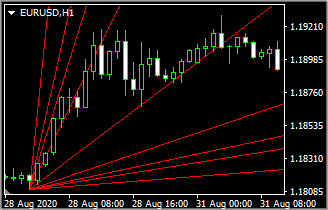
Gann fan is also known as the Gann angles. In addition to the most important line, the 1x1 or 45-degree line, it draws eight other lines: 1x8 (82.5 degrees), 1x4 (75 degrees), 1x3 (71.25 degrees), 1x2 (63.75 degrees), 2x1 (26.25 degrees), 3x1 (18.75 degrees), 4x1 (15 degrees), and 8x1 (7.5 degrees).
-
Gann grid
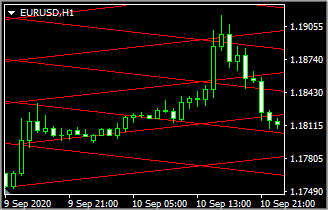
Gann grid is a grid of evenly spaced lines drawn based on the Grid line. The Gann grid is made up of multiple Gann lines. You can determine the strength of the market from the price and the location of the Gann line. If the price crosses the Gann line, it usually signals a break point.
Step 2
Click the starting point on the chart and drag it to the end point to set the period.
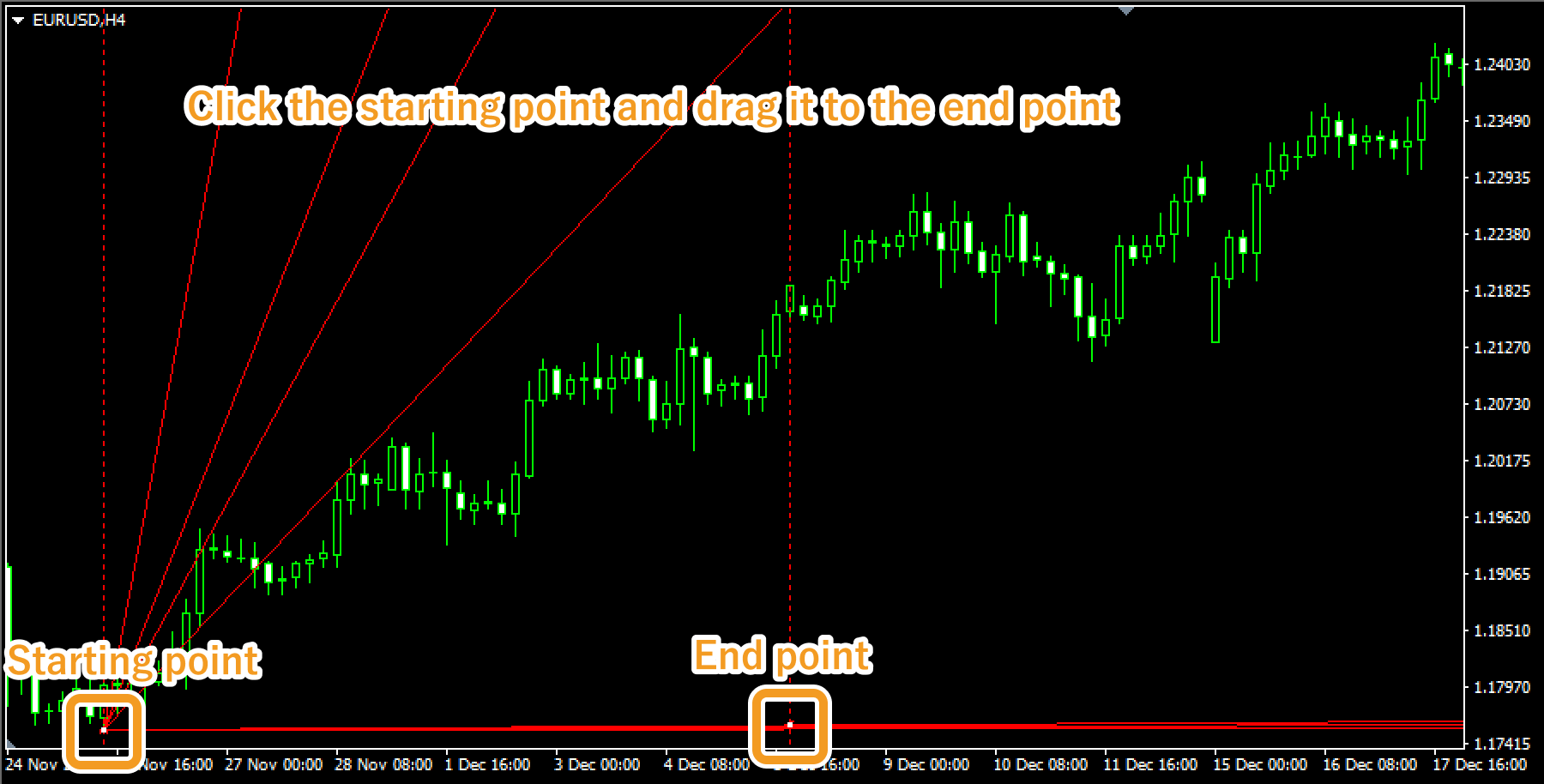
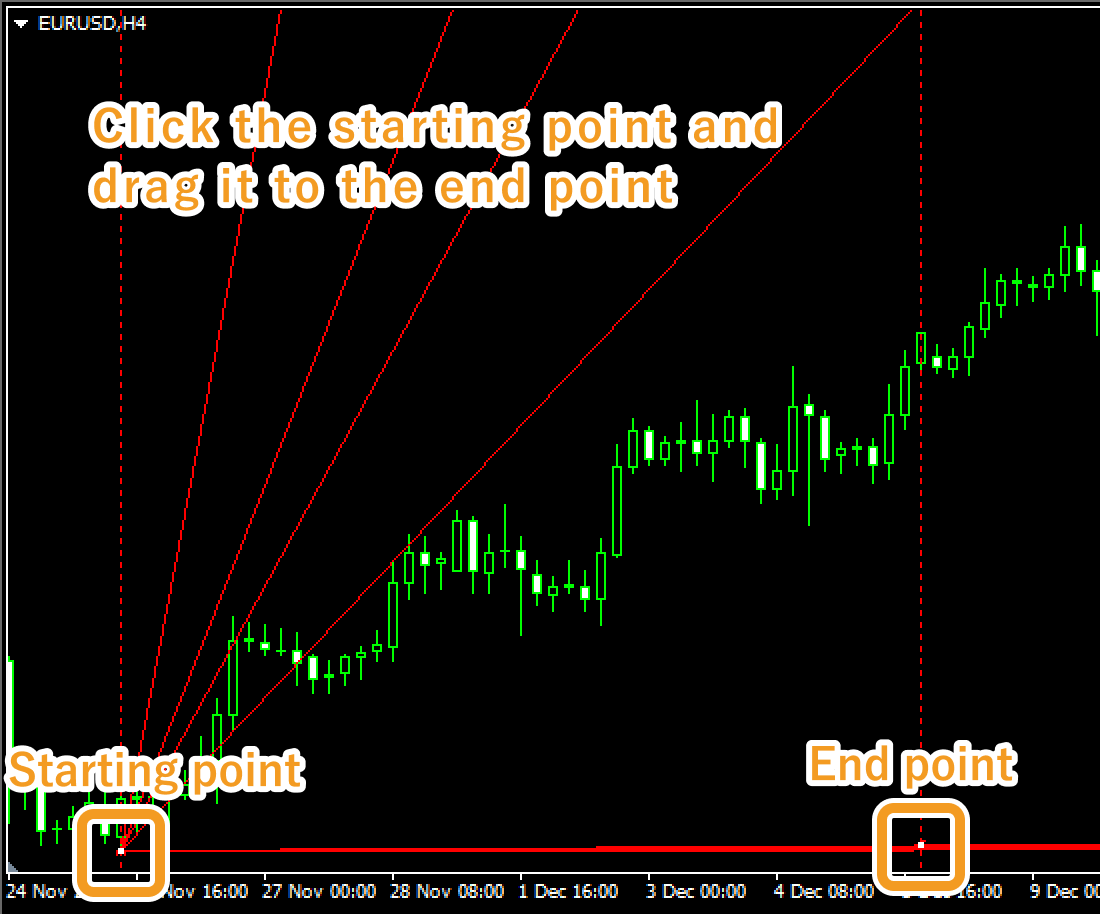
Step 3
If you want to adjust the position of the Gann fan, make sure the white dots are being displayed on the Gann fan and move each dot as necessary. If you cannot see the white dots, double-click near the Gann fan's Gann line (a line where time and price are 1x1) to display the white dots.
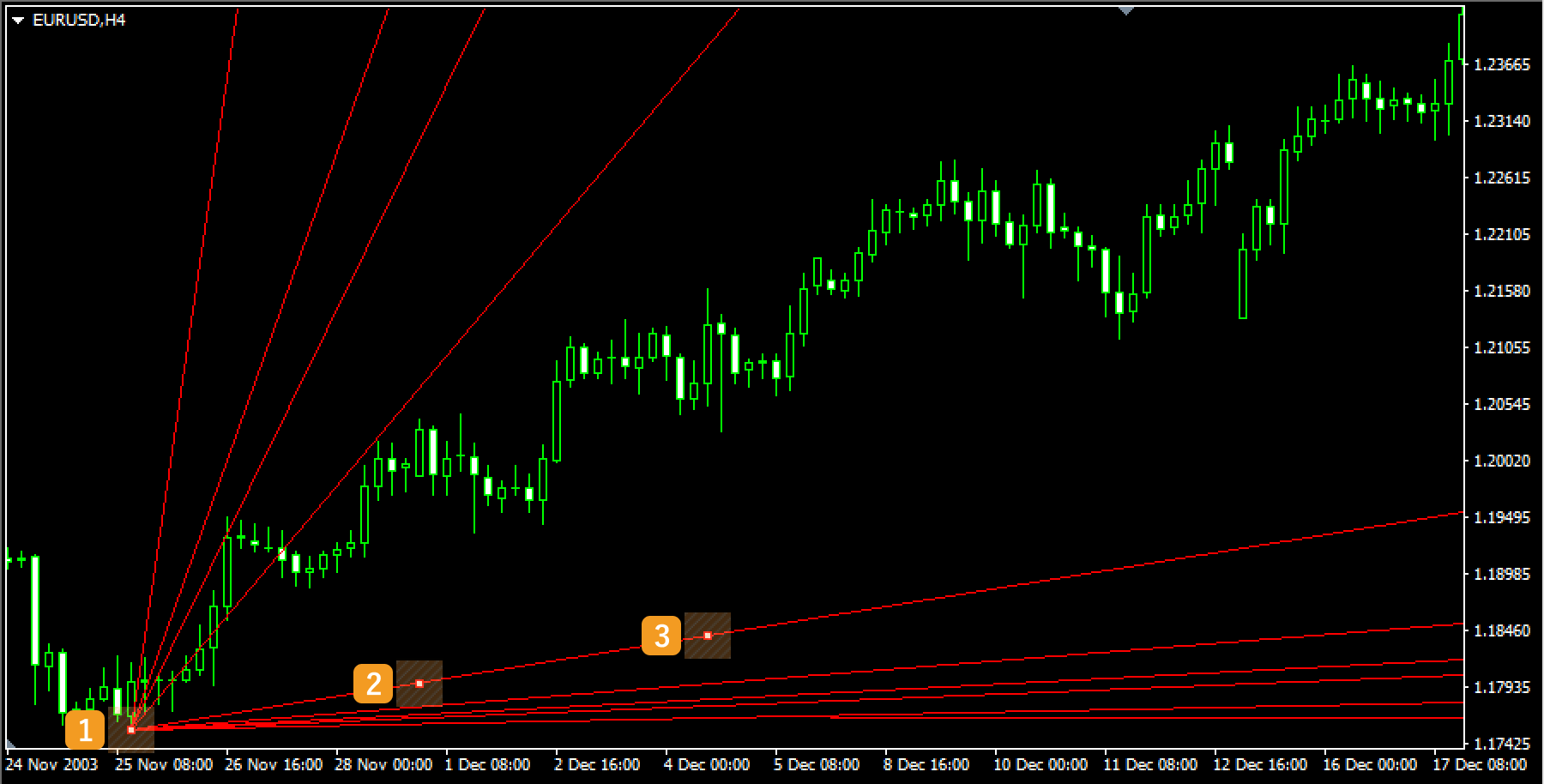
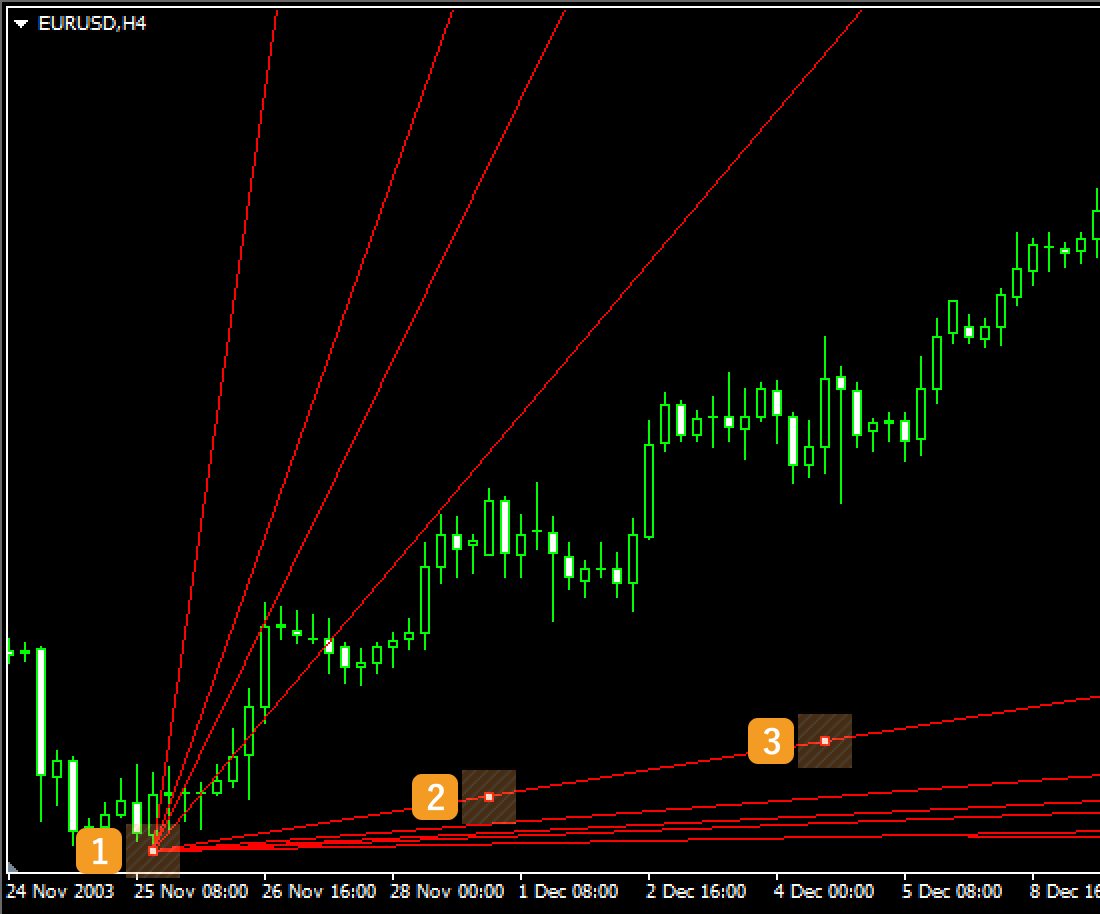
|
Number |
Descriptions |
|---|---|
|
1 |
Change the starting point of the Gann fan. |
|
2 |
Change the position of the Gann fan. |
|
3 |
Change the end point for the Gann line. |
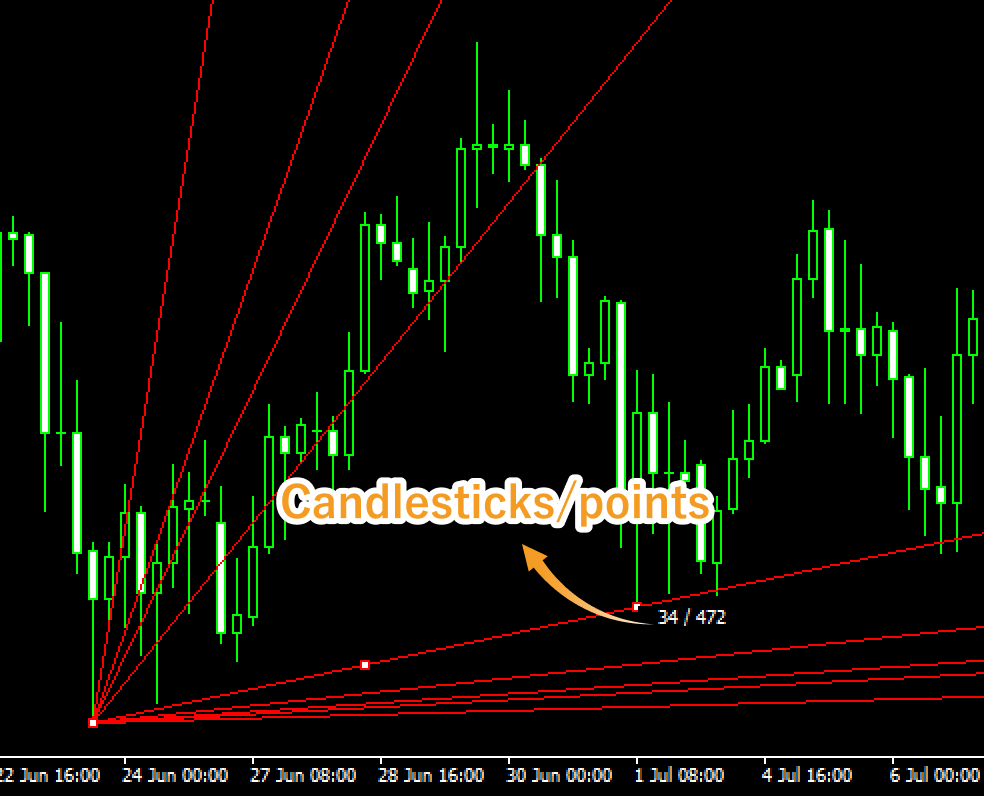
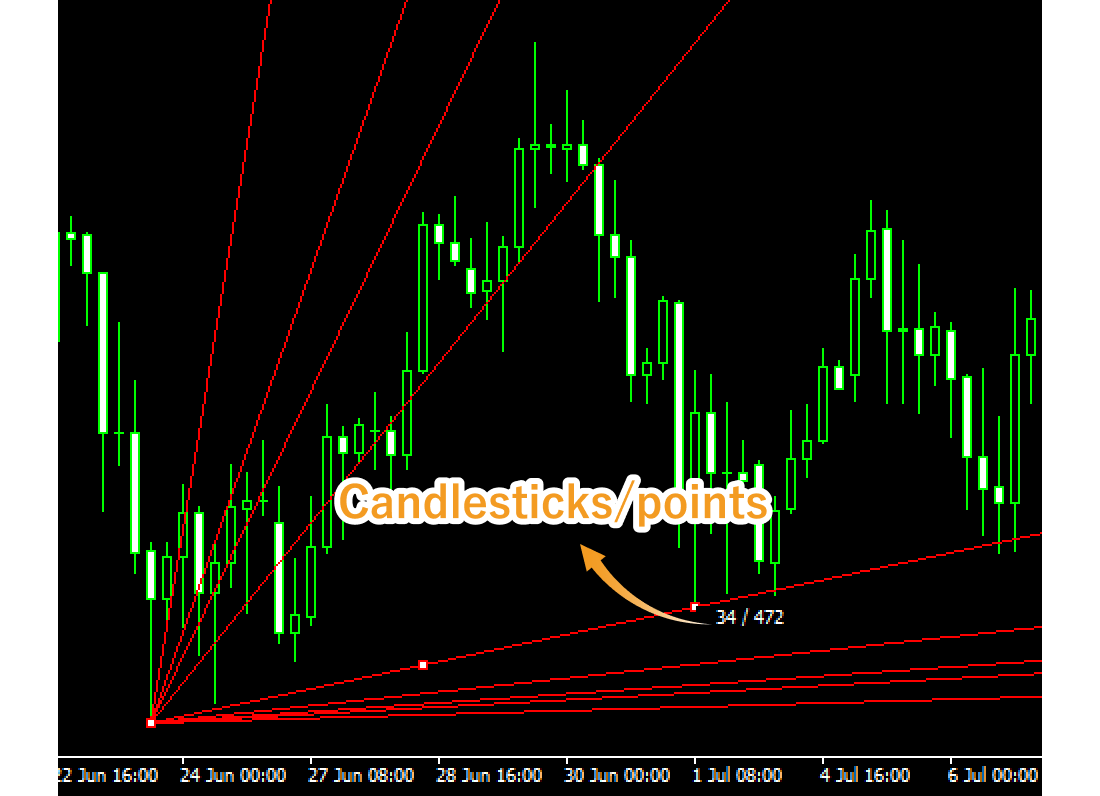
Values displayed when dragging indicate the number of candlesticks from the starting point to the end point and the number of points.
Step 4
To modify the Gann fan settings, right-click on the Gann line and select "Gann Fan properties...".
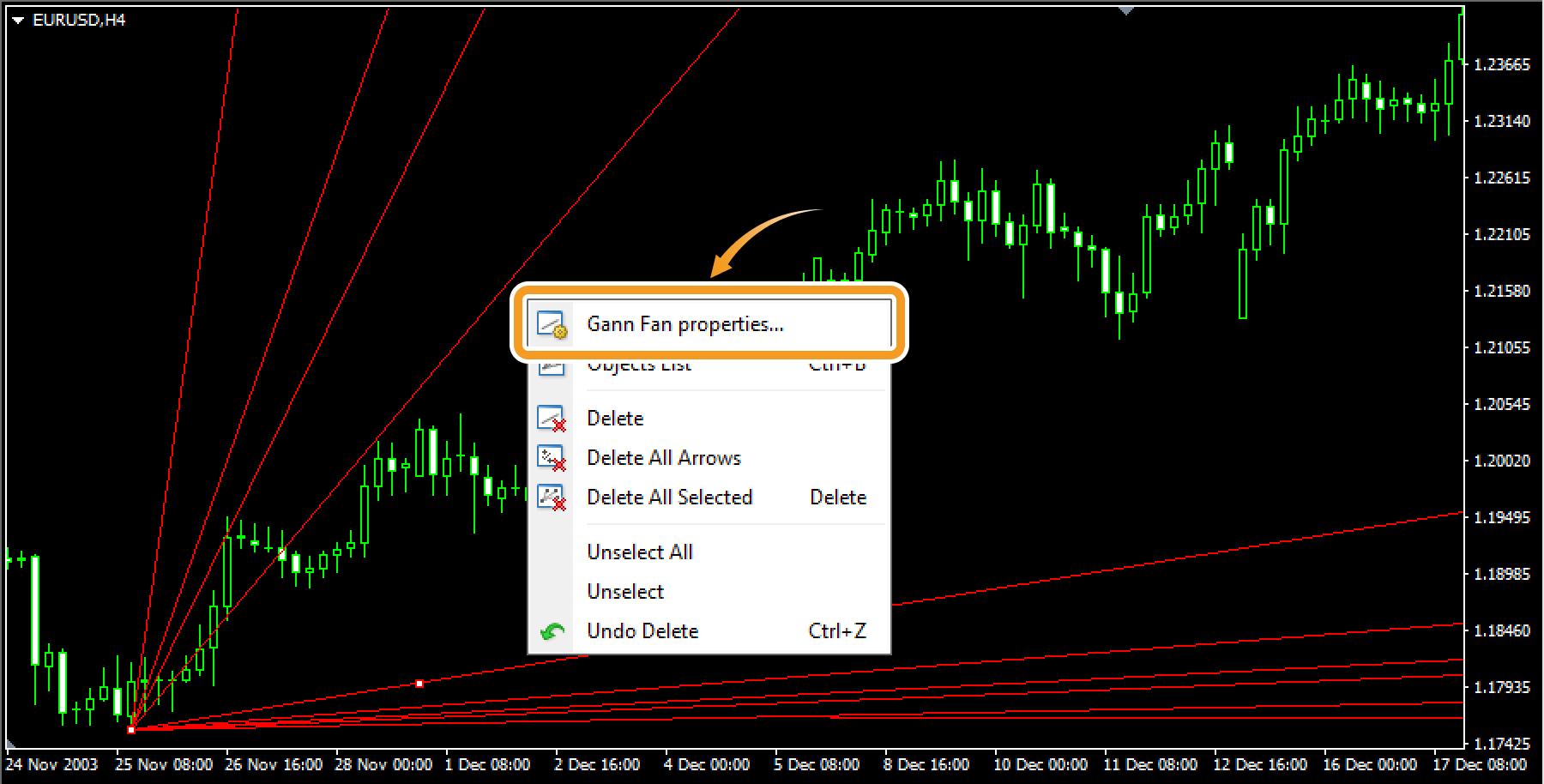
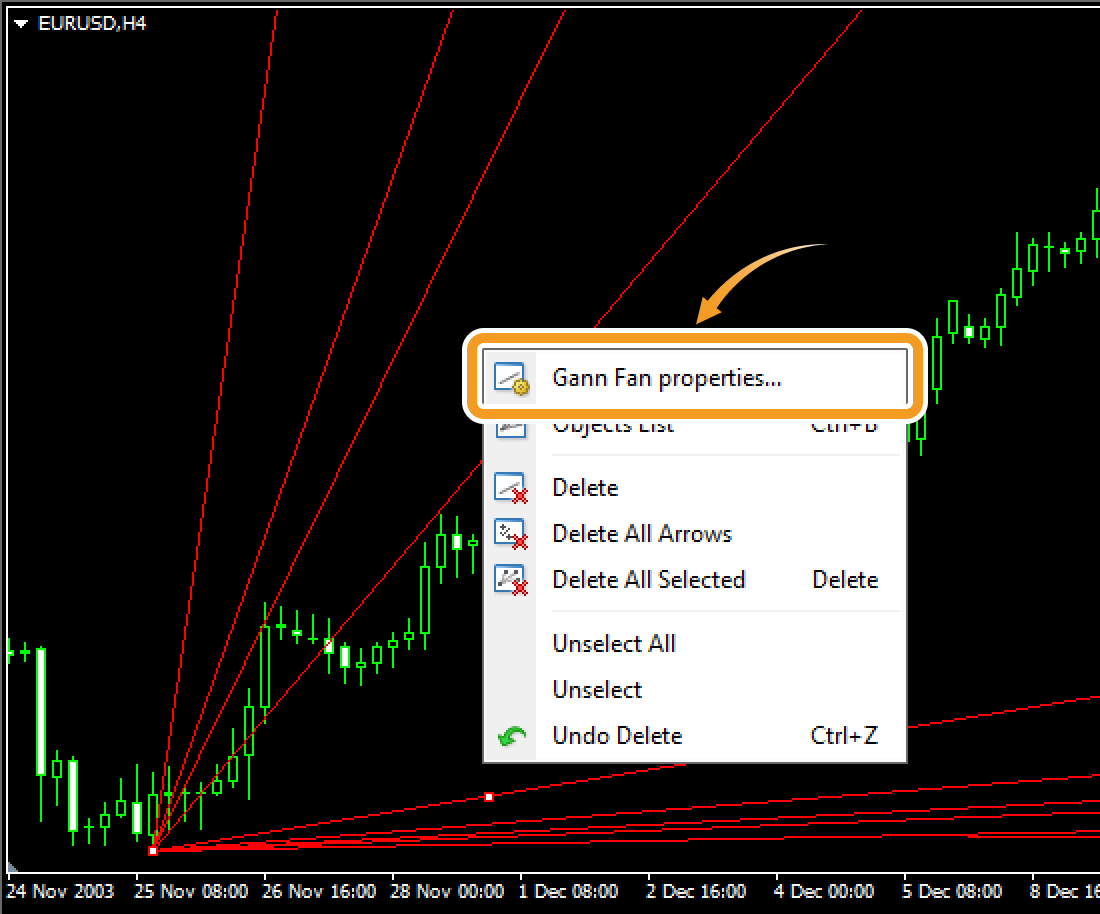
Step 5
On the "Properties" window, edit the parameters in the "Common", "Parameters", and "Visualization" tabs and click "OK".
"Common" tab
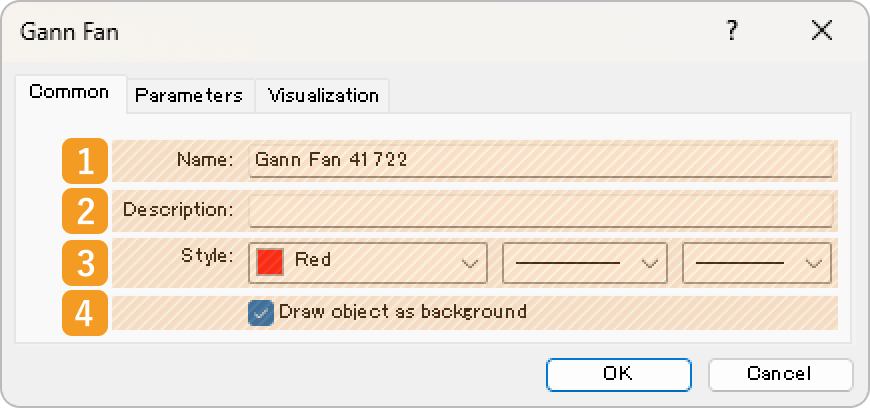
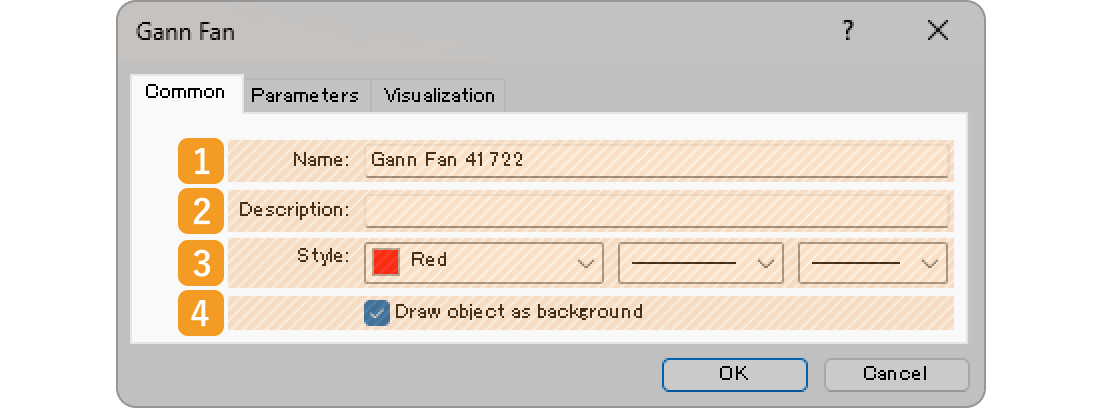
|
Number |
Item name |
Descriptions |
|---|---|---|
|
1 |
Name |
Name the Gann fan. |
|
2 |
Description |
The description can be displayed on the chart when hovering the pointer over the Gann fan. |
|
3 |
Style |
Set the color, line type, and line thickness for the Gann fan. |
|
4 |
Draw object as background |
Check this box if you want to place the Gann fan behind the chart. |
"Parameters" tab
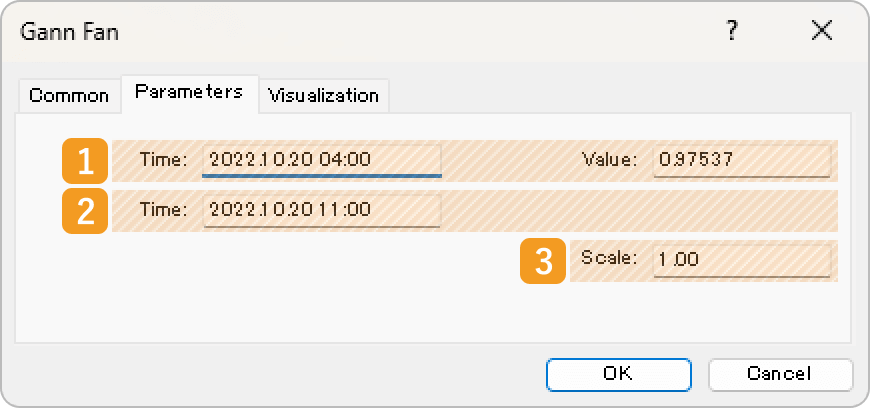
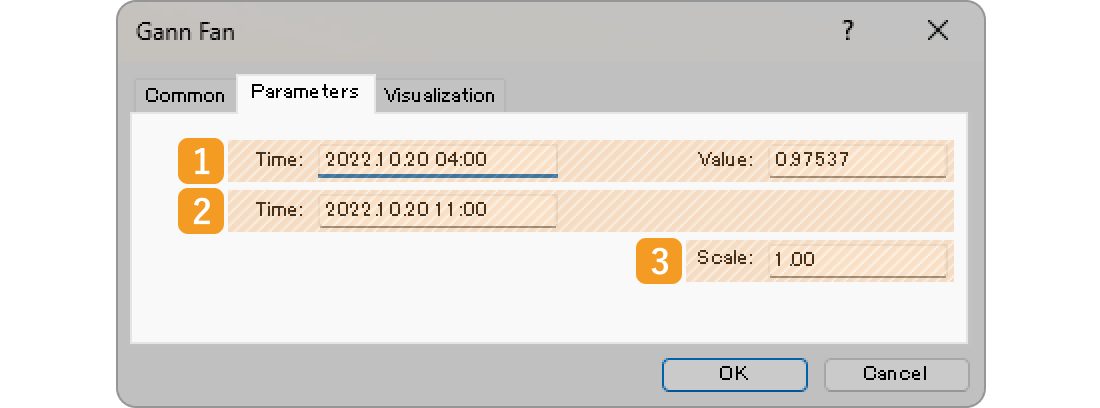
|
Number |
Item name |
Descriptions |
|---|---|---|
|
1 |
Starting point position |
Specify the starting point position by date and price. |
|
2 |
End point of the period |
Specify the end point position by date. |
|
3 |
Scale |
Set the angle of the Gann line. The initial angle of the Gann fan that you plot is 1.00. |
"Visualization" tab
On the "Visualization" tab, you can specify the timeframes to use the Gann fan with.
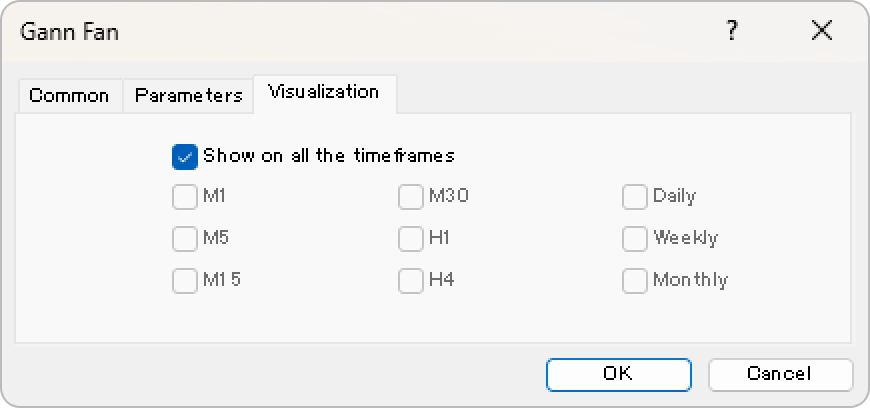
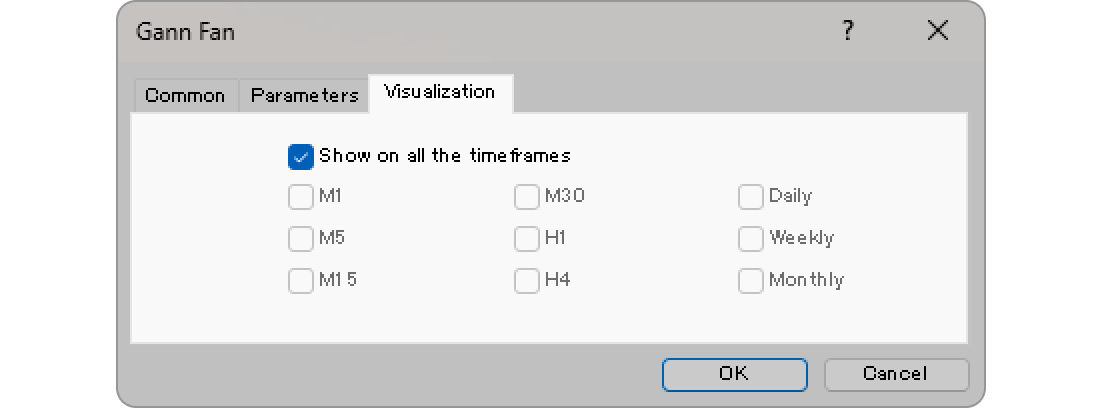
Some of Gann's trading rules are known as the "28 Trading Rules". It states various rules such as "Never risk more than 10% of your trading capital in a single trade" and "Always trade in active and liquid markets". Although Gann has left us numerous publications, there is no one definitive view on Gann's theory. To this day, there are still many different views on the subject.
Step 1
Click "Insert" in the menu. Hover the pointer over "Objects" > "Gann" and select "Gann Fan".
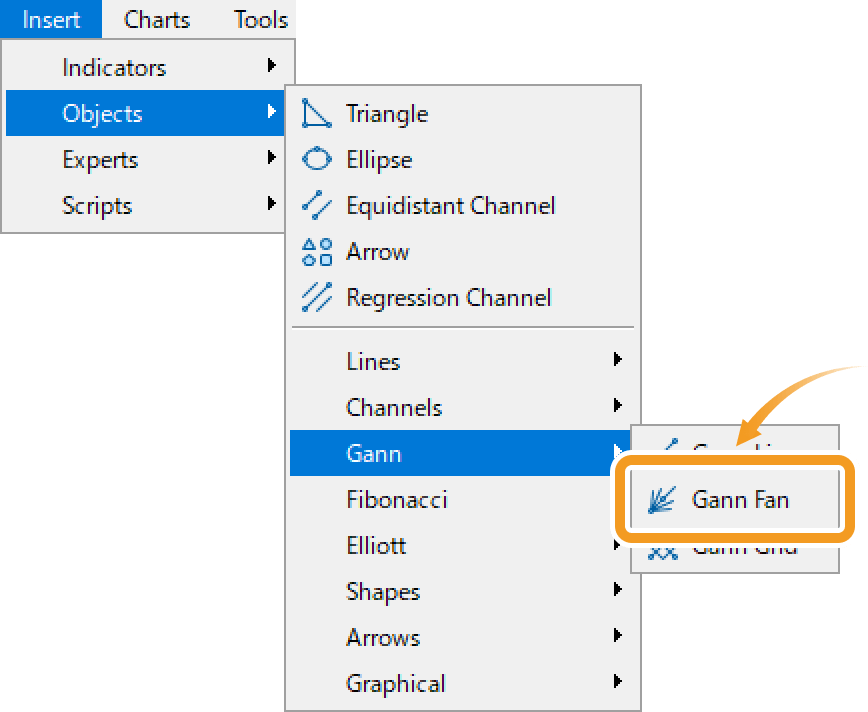
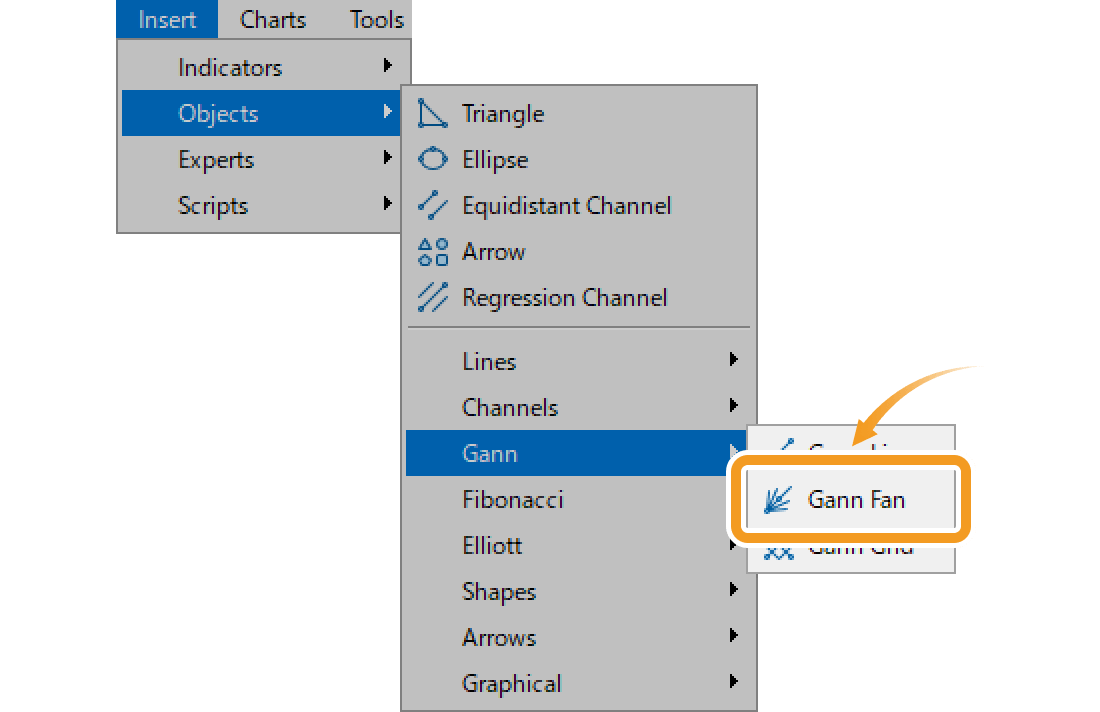
-
Gann line
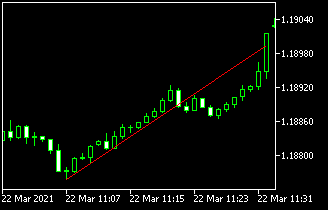
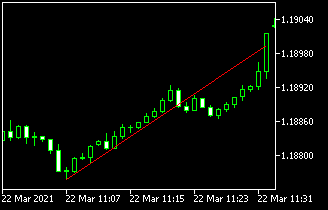
Gann line is the line between the low and high and is the basis for the Gann fan and the Gann grid. You can draw the Gann line between any high/low. Defining this line as the "1x1", the most important line drawn in a 45-degree angle, you can predict the strength of the trend from its length and the price gap.
-
Gann fan
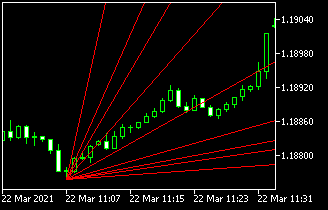
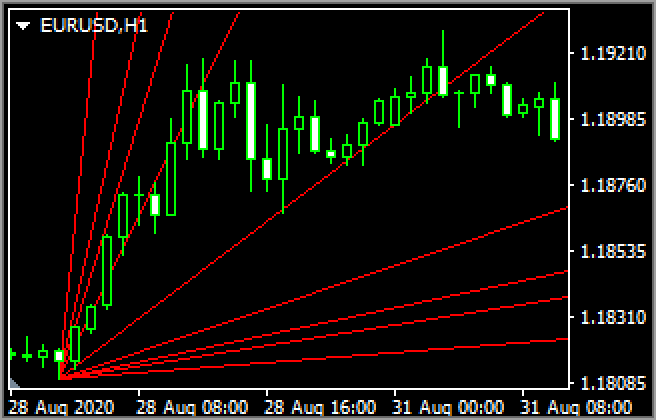
Gann fan is also known as the Gann angles. In addition to the most important line, the 1x1 or 45-degree line, it draws eight other lines: 1x8 (82.5 degrees), 1x4 (75 degrees), 1x3 (71.25 degrees), 1x2 (63.75 degrees), 2x1 (26.25 degrees), 3x1 (18.75 degrees), 4x1 (15 degrees), and 8x1 (7.5 degrees).
-
Gann grid
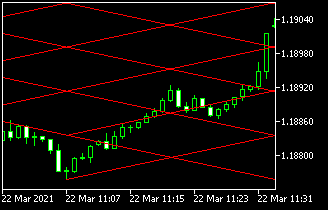
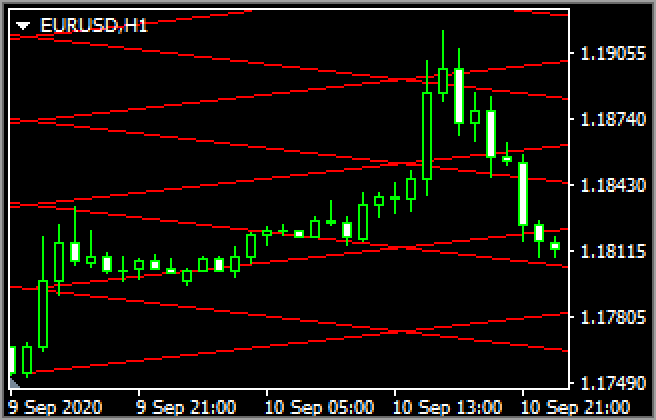
Gann grid is a grid of evenly spaced lines drawn based on the Grid line.The Gann grid is made up of multiple Gann lines. You can determine the strength of the market from the price and the location of the Gann line. If the price crosses the Gann line, it usually signals a break point.
Step 2
Click the starting point on the chart and drag it to set the period. In MT5, you can specify the period for drawing the Gann fan.
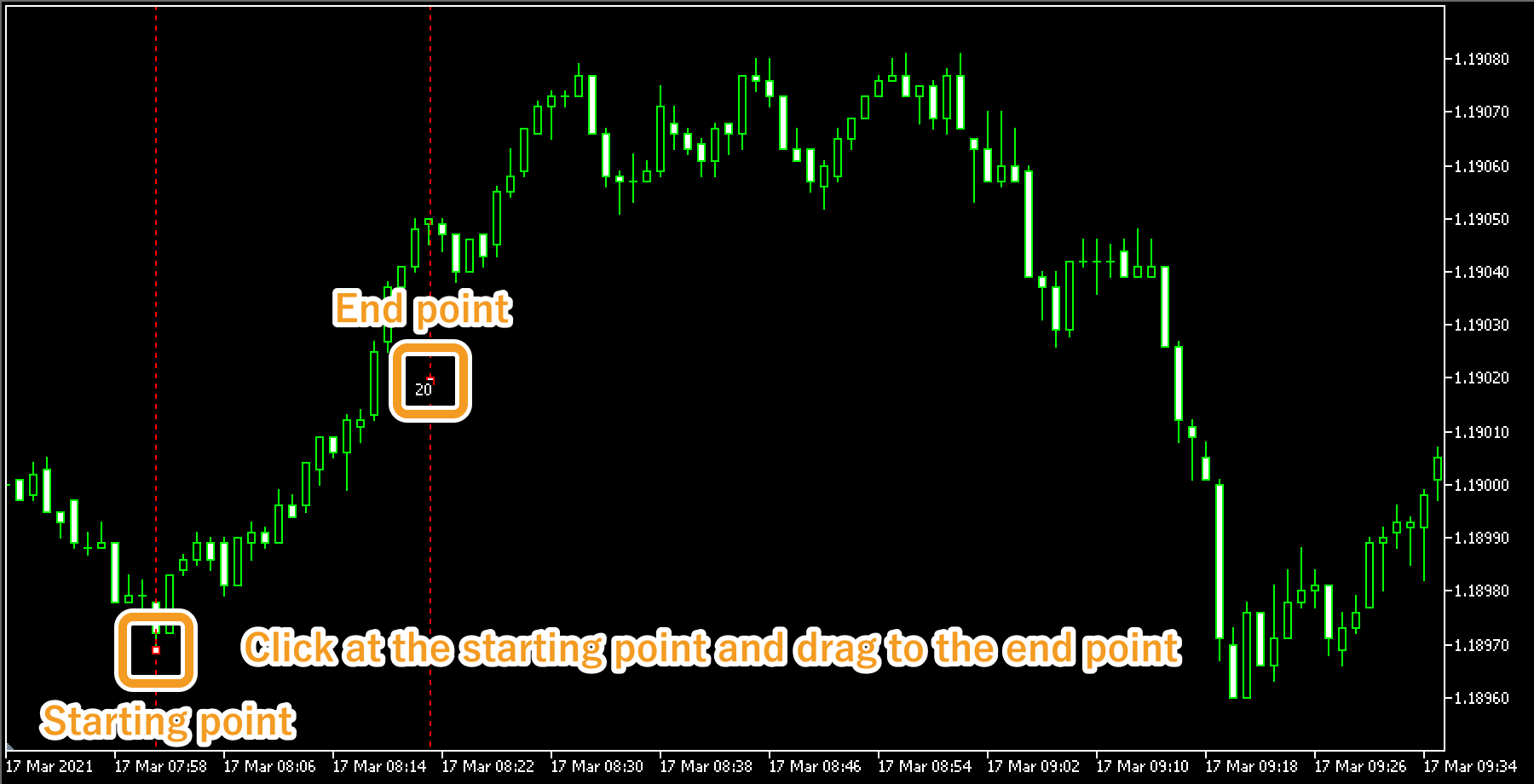
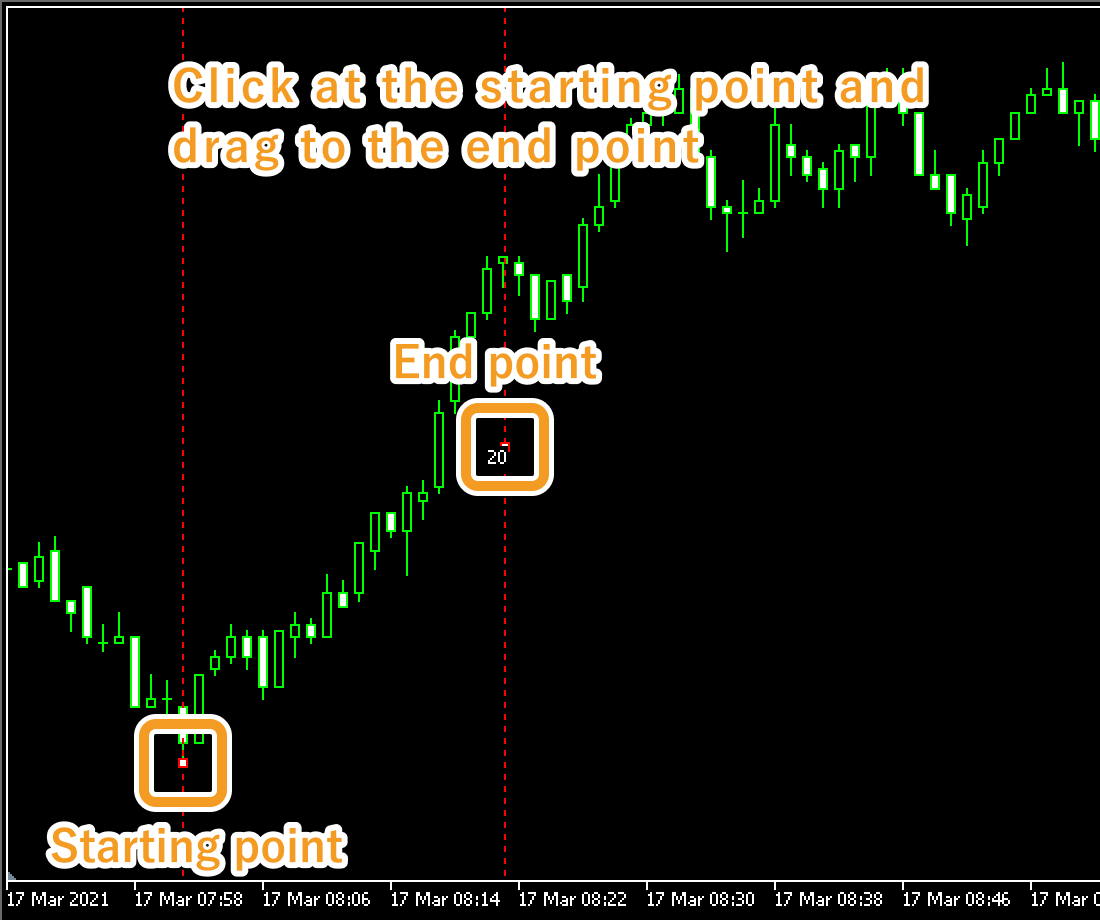
Step 3
If you want to adjust the position of the Gann fan, make sure the white dots are being displayed on the Gann fan and move each dot as necessary. If you cannot see the white dots, double-click near the Gann fan's Gann line (a line where time and price are 1x1) to display the white dots.
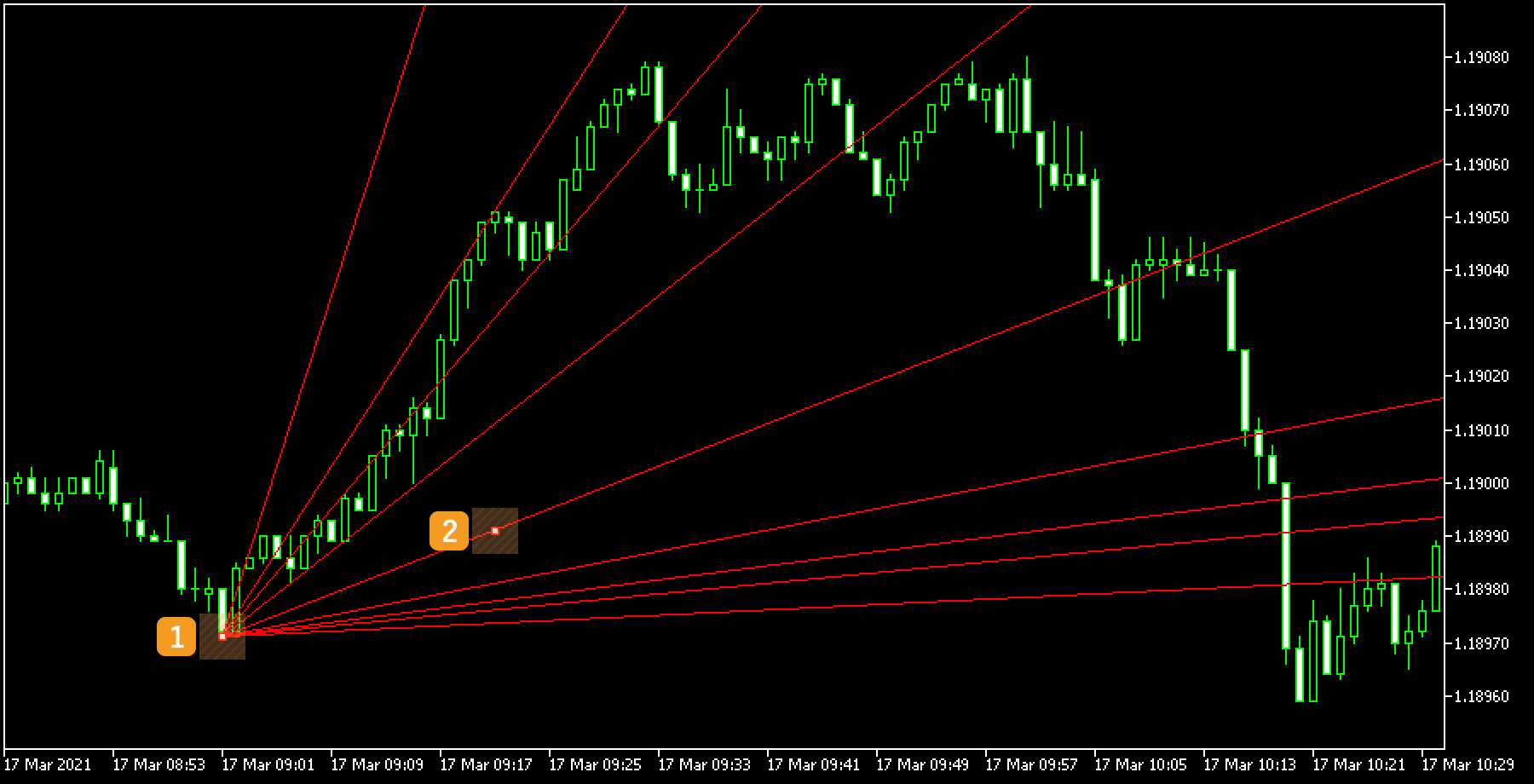
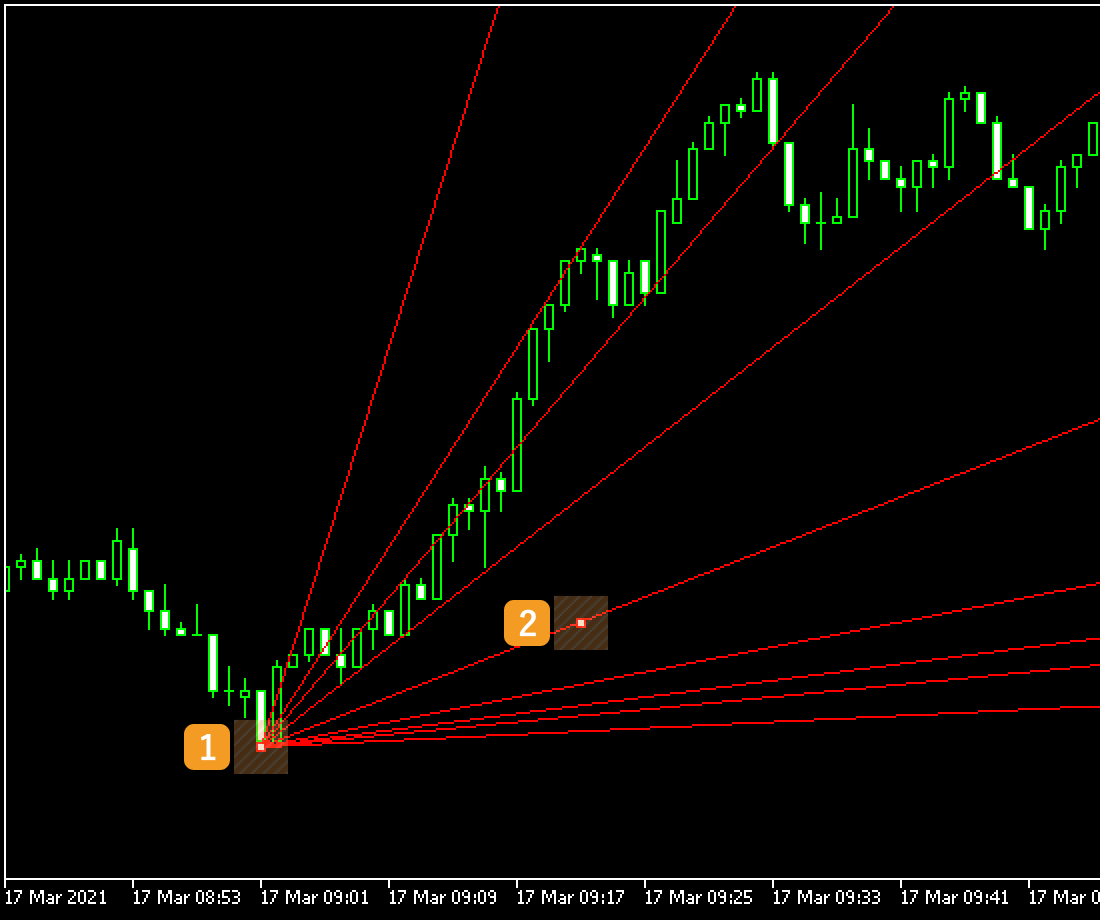
|
Number |
Descriptions |
|---|---|
|
1 |
Change the starting point of the Gann fan. |
|
2 |
Change the end point for the Gann line. |


Values displayed when dragging indicate the number of candlesticks from the starting point to the end point.
Step 4
To modify the Gann fan settings, right-click near the Gann fan and select "Properties of (Gann name)".
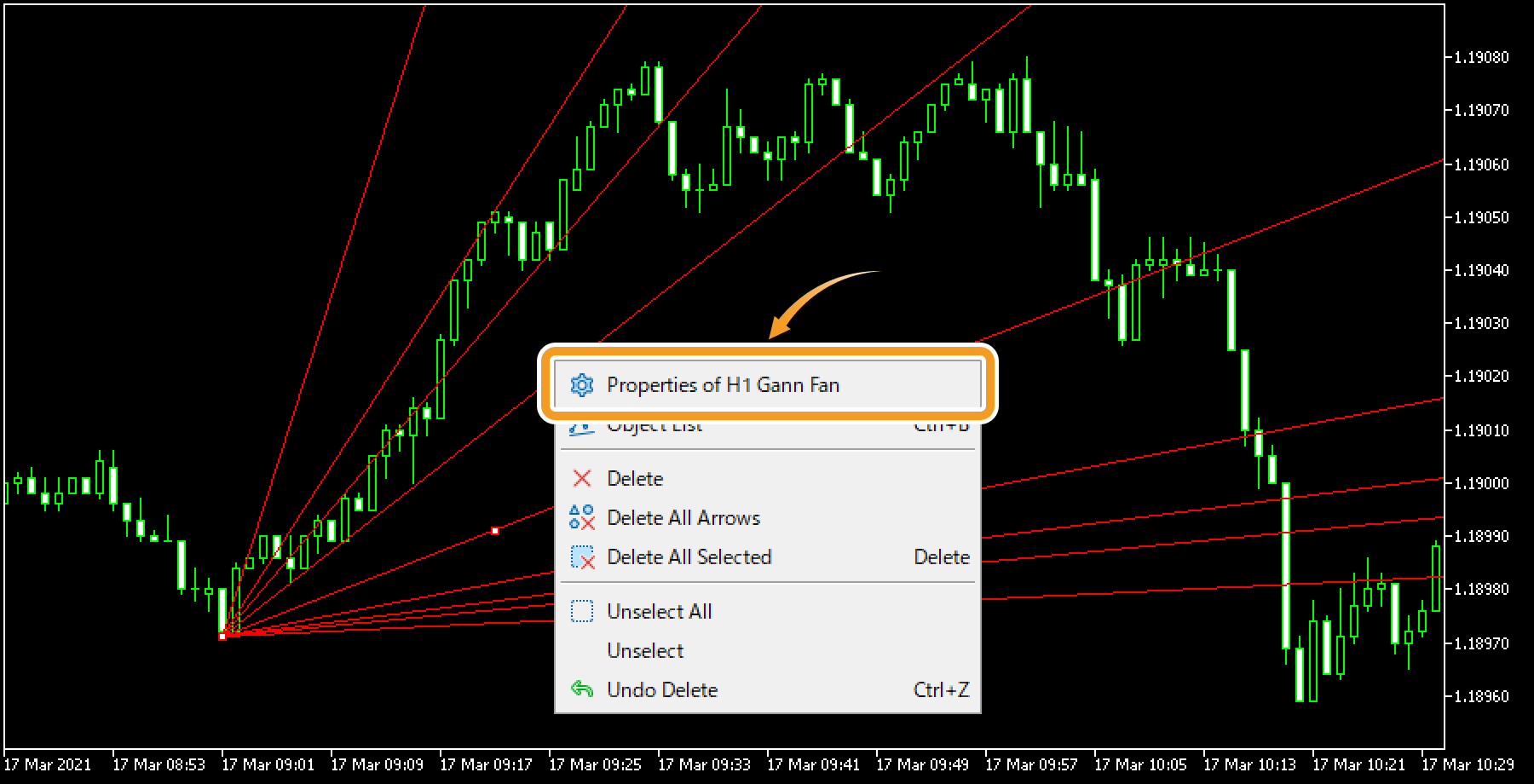
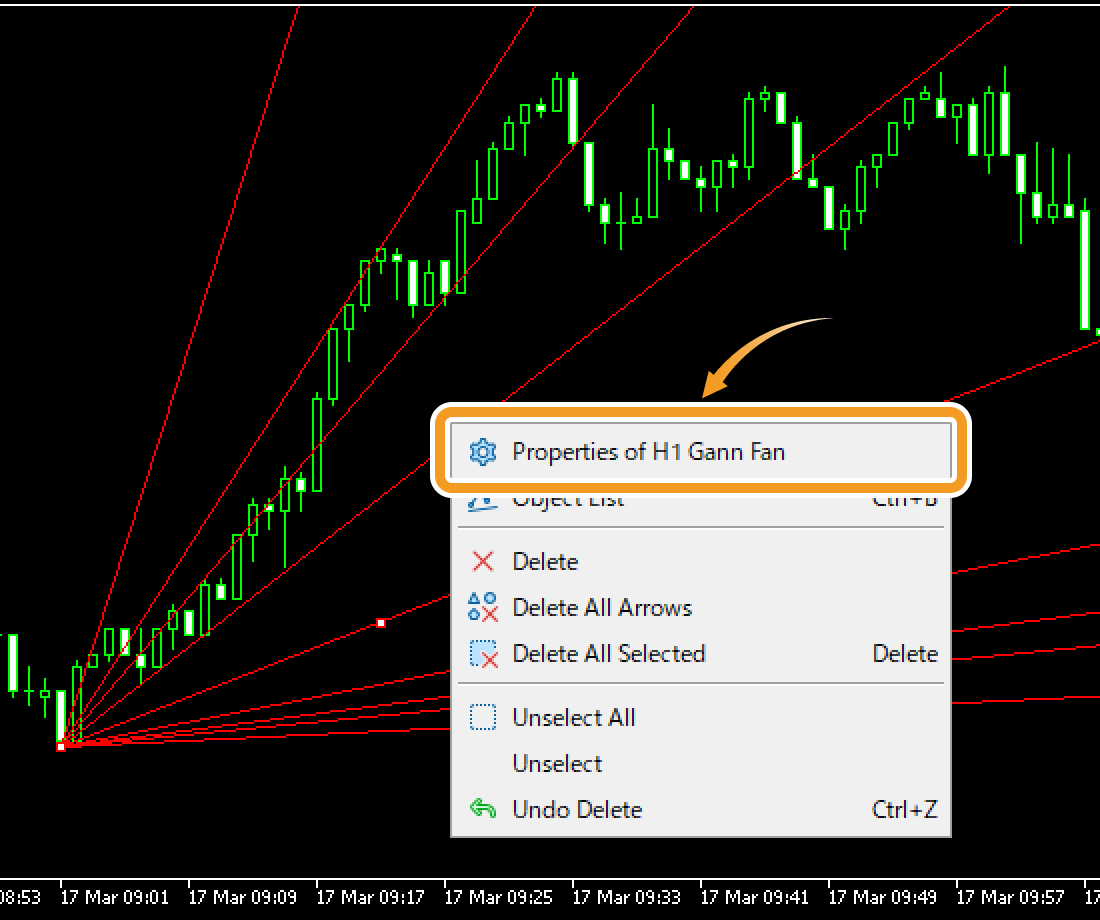
Step 5
On the "Properties" window, edit the parameters in the "Common", "Parameters", and "Visualization" tabs and click "OK".
"Common" tab
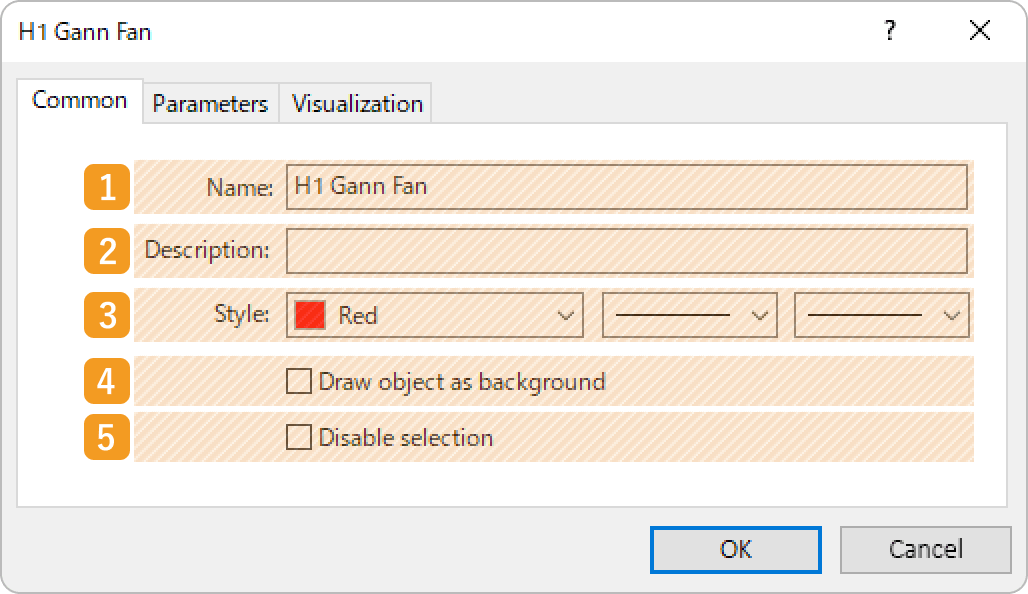
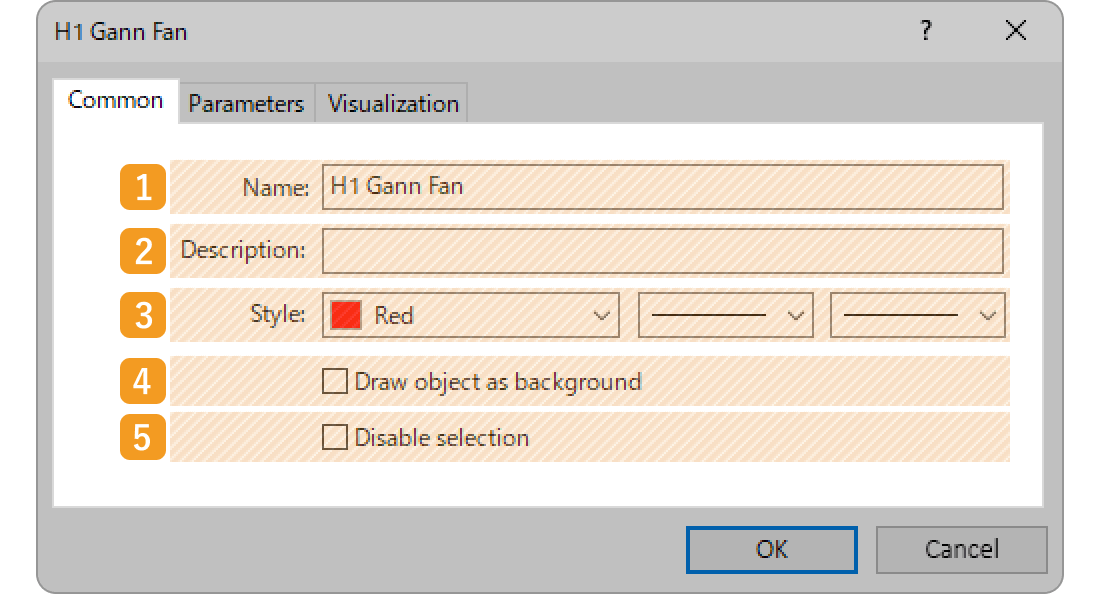
|
Number |
Item name |
Descriptions |
|---|---|---|
|
1 |
Name |
Name the Gann fan. |
|
2 |
Description |
The description of the Gann fan can be displayed on the chart. |
|
3 |
Style |
Set the color, line type, and line thickness for the Gann fan. |
|
4 |
Draw object as background |
Check this box if you want to place the Gann fan behind the chart. |
|
5 |
Disable selection |
Check this box if you want to disable the editing of the Gann fan. |
"Parameters" tab
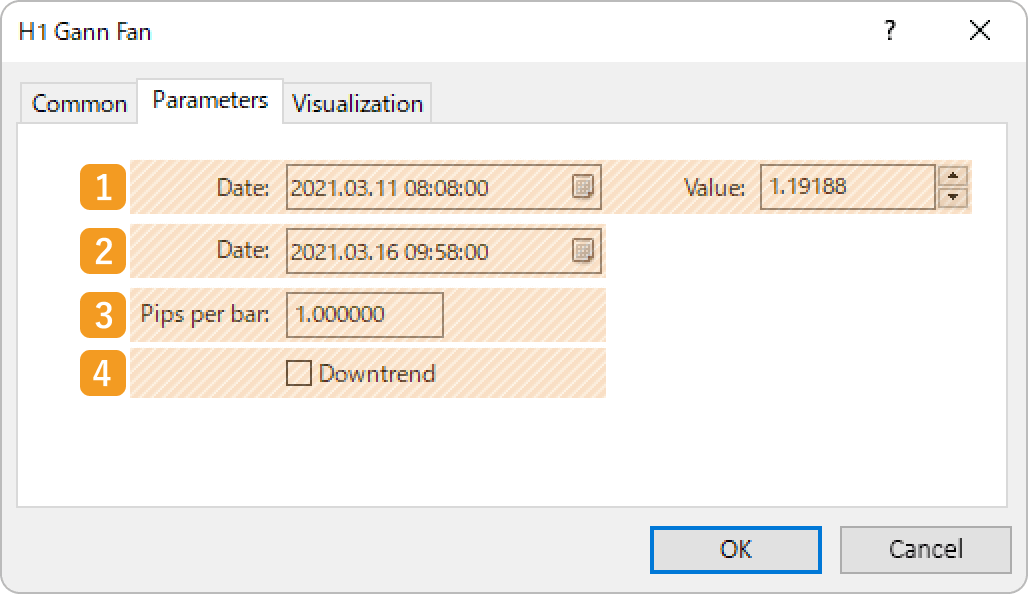
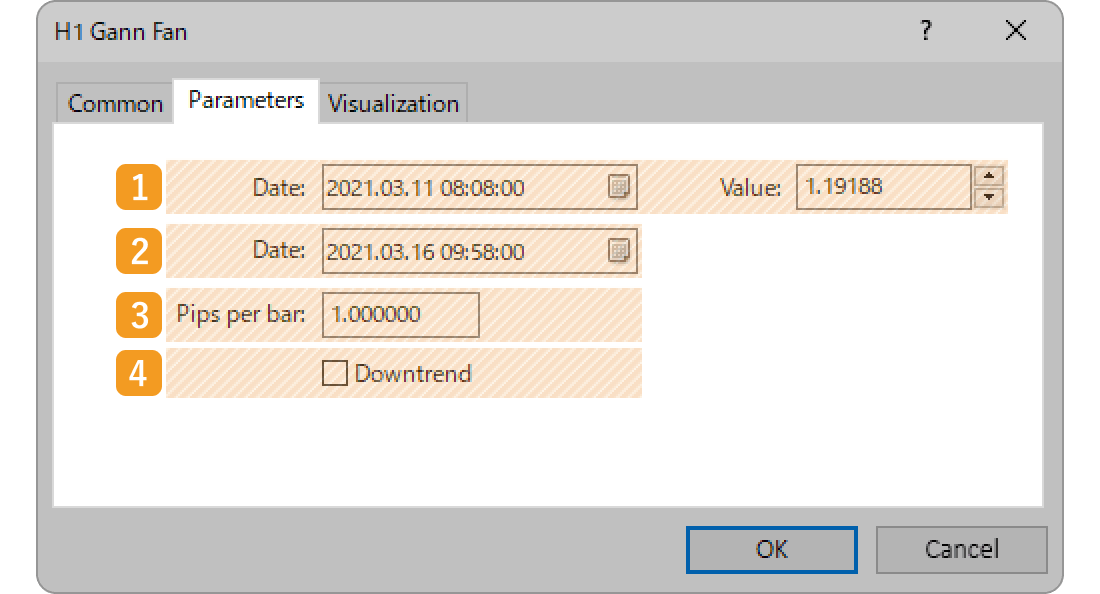
|
Number |
Item name |
Descriptions |
|---|---|---|
|
1 |
Starting point position |
Specify the starting point position by date and price. |
|
2 |
End point of the period |
Specify the end point position by date. |
|
3 |
Pips per bar |
Set the angle of the Gann line. The initial angle of the Gann fan that you plot is 1.00. |
|
4 |
Downtrend |
Check this box when you want to use Gann fan at downtrends. |
"Visualization" tab
On the "Visualization" tab, you can specify the timeframes to use the Gann fan with.
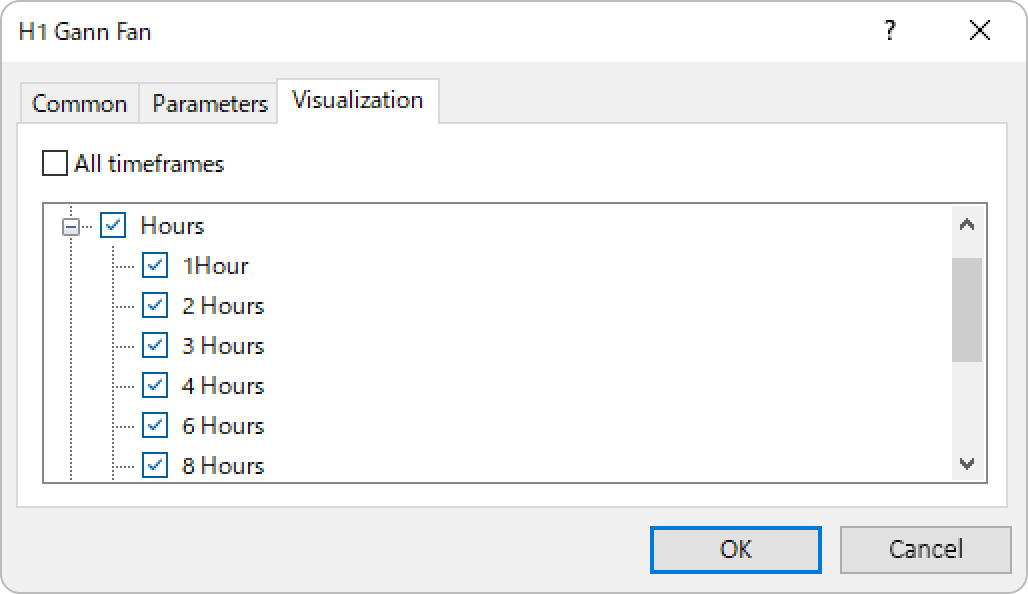
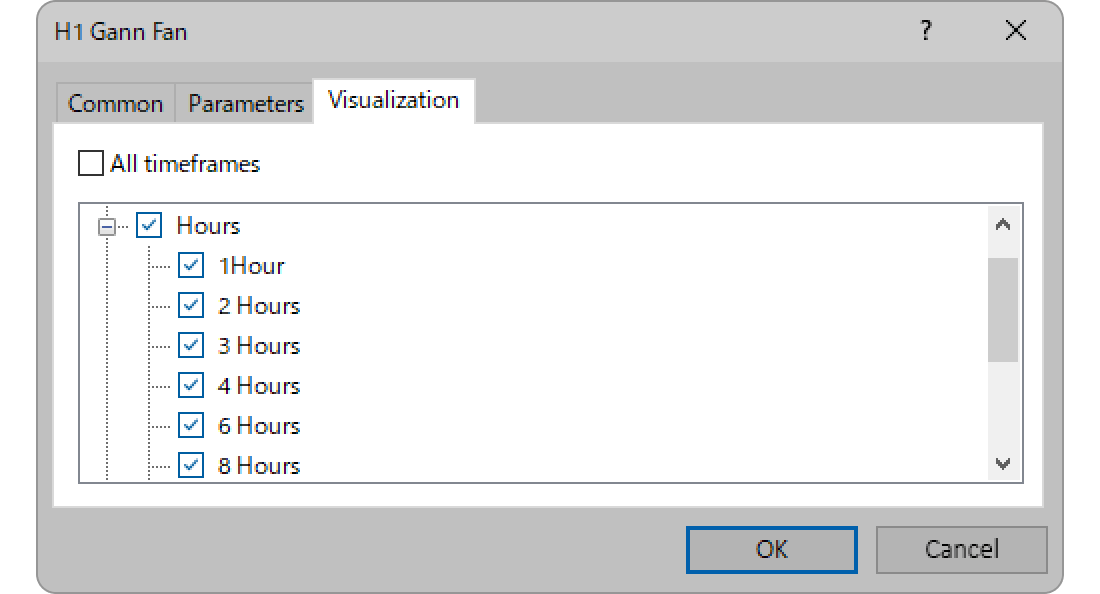
Among Gann's numerous publications, "Gann's 28 Trading Rules" is one of the most famous ones. It states various rules about asset management such as "Never risk more than 10% of your trading capital in a single trade" and "Always use stop-loss orders and never cancel them after you have placed the trade". Although Gann has left us numerous publications, there is no one definitive view on Gann's theory. To this day, there are still many different views on the subject.
Was this article helpful?
0 out of 0 people found this article helpful.
Thank you for your feedback.
FXON uses cookies to enhance the functionality of the website and your experience on it. This website may also use cookies from third parties (advertisers, log analyzers, etc.) for the purpose of tracking your activities. Cookie Policy