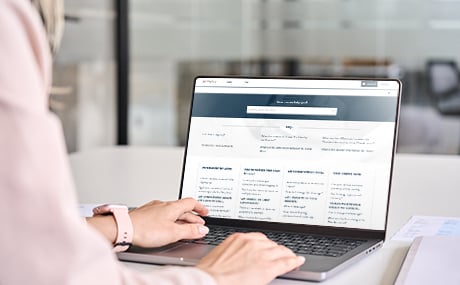- Features
-
Services/Products
-
Support
- Promotion
- Trader's Market
- Partner
-
Orders (Mobile & tablet)
Cancel pending order
Published
Updated
Here we'll look over the steps on how to cancel a limit, stop, or stop-limit order on the MetaTrader4 (MT4) / MetaTrader5 (MT5) app for Android and iOS mobile devices. After placing a limit/stop/stop-limit order, you can still cancel the order or change the price, take-profit (T/P), stop-loss (S/L), and expiration date, as long as the order hasn't been executed yet.
Orders (Mobile & tablet)
Set T/P and S/L values on the chart
Published
Updated
When using iOS mobile devices, you can set take-profit (T/P) and stop-loss (S/L) values on the chart. You can also change a take-profit (T/P) or a stop-loss (S/L) value on the chart even if you've already set them when placing the order.
Orders (Mobile & tablet)
Change T/P and S/L values on the chart
Published
Updated
When using iOS mobile devices, you can change take-profit (T/P) and stop-loss (S/L) values on the chart. You can also add a take-profit (T/P) or a stop-loss (S/L) value on the chart even after you've placed a new order.
EA, indicators & objects (PC)
Display arrows and other objects
Published
Updated
On MT4 / MT5, you can display objects such as an upward arrow and a downward arrow on a chart. There are 11 types of objects on MT5, and 8 types on MT4 by default, while other objects can also be chosen from the list.
MetaTrader basics (PC)
Check trading conditions
Published
Updated
You can check the trading conditions for each symbol on MT4/ MT5. The conditions include contract size, decimal points indicating point value, order size, margins, swap points, trading time, and more.
Orders (PC)
Place limit/stop/stop-limit order on the new order window
Published
Updated
Here we'll take a look at how to place a limit/stop/stop-limit order on the new order window on MT4/MT5. On MT4, you can't place a stop-limit order specifying a trigger price.