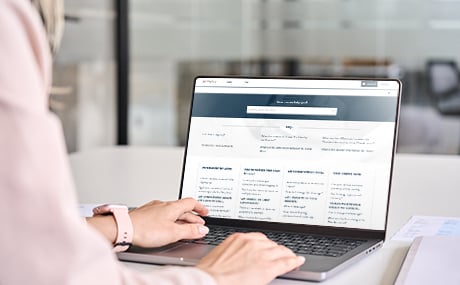- Features
-
Services/Products
-
Support
- Promotion
- Trader's Market
- Partner
-
MetaTrader basics (PC)
Default values on the new order window
Published
Updated
Here we will look at how to set default values on the new order window in MT4/MT5. You can adjust the default settings for symbol, volume, and deviation on the new order window.
MetaTrader basics (PC)
Change sound settings
Published
Updated
Here we'll look at how to change the sound settings on MT4/MT5. On MT4/MT5, you can use the default audio or your own audio file to customize your sound settings. Each sound can be muted as well.
Orders (Mobile & tablet)
Set or change T/P and S/L values
Published
Updated
Here we'll look over the steps on how to set or change take-profit (T/P) and stop-loss (S/L) values on MetaTrader4 (MT4) / MetaTrader5 (MT5) app for Android and iOS mobile devices. You can add a take-profit (T/P) or a stop-loss (S/L) value even after you've placed a new order. You can also change these values after you've set them.
Orders (Mobile & tablet)
Place stop-limit order
Published
Updated
Here we'll look over the steps on how to place a stop-limit order on the new order screen of the MetaTrader4 (MT4) / MetaTrader5 (MT5) app for Android and iOS mobile devices. Stop-limit orders will execute a limit order once the rate reaches a predefined trigger price. Set a trigger price higher than the current for a buy stop-limit order, and a lower trigger price for a sell stop-limit order. Once the trigger price is achieved, the limit order will be placed.
Orders (Mobile & tablet)
Place market order
Published
Updated
Here we'll look over the steps on how to place a market order on the new order screen of the MetaTrader4 (MT4) / MetaTrader5 (MT5) app for Android and iOS mobile devices. Unlike a limit order, you use the current market rate when placing a market order. The order gets executed as soon as it reaches the market, so there may be slippage, which is the difference between the requested price and the execution price, due to the volatility of the symbol. There are two types of market orders: buy and sell, either of which can open a position.