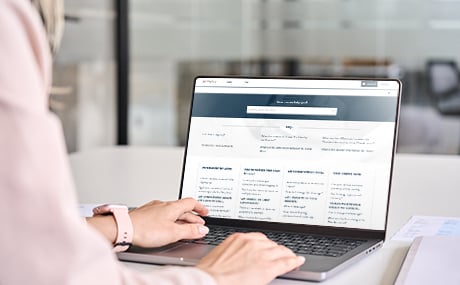- Features
-
Services/ProductsServices/ProductsServices/Products

Learn more about the retail trading conditions, platforms, and products available for trading that FXON offers as a currency broker.
You can't start without it.
Trading Platforms Trading Platforms Trading Platforms
Features and functionality comparison of MetaTrader 4/5, and correspondence table of each function by OS
Two account types to choose
Trading Account Types Trading Account Types Trading Account Types
Introducing FXON's Standard and Elite accounts.
close close

-
SupportSupportSupport

Support information for customers, including how to open an account, how to use the trading tools, and a collection of QAs from the help desk.
Recommended for beginner!
Account Opening Account Opening Account Opening
Detailed explanation of everything from how to open a real account to the deposit process.
MetaTrader4/5 User Guide MetaTrader4/5 User Guide MetaTrader4/5 User Guide
The most detailed explanation of how to install and operate MetaTrader anywhere.
FAQ FAQ FAQ
Do you have a question? All the answers are here.
Coming Soon
Glossary Glossary GlossaryGlossary of terms related to trading and investing in general, including FX, virtual currencies and CFDs.
News News News
Company and License Company and License Company and License
Sitemap Sitemap Sitemap
Contact Us Contact Us Contact Us
General, personal information and privacy inquiries.
close close

- Promotion
- Trader's Market
- Partner
-
close close
Learn more about the retail trading conditions, platforms, and products available for trading that FXON offers as a currency broker.
You can't start without it.
Features and functionality comparison of MetaTrader 4/5, and correspondence table of each function by OS
Two account types to choose
Introducing FXON's Standard and Elite accounts.
Support information for customers, including how to open an account, how to use the trading tools, and a collection of QAs from the help desk.
Recommended for beginner!
Detailed explanation of everything from how to open a real account to the deposit process.
The most detailed explanation of how to install and operate MetaTrader anywhere.
Do you have a question? All the answers are here.
Coming Soon
Glossary of terms related to trading and investing in general, including FX, virtual currencies and CFDs.
General, personal information and privacy inquiries.
Useful information for trading and market information is posted here. You can also view trader-to-trader trading performance portfolios.
Find a trading buddy!
Share trading results among traders. Share operational results and trading methods.
- Legal Documents TOP
- Client Agreement
- Risk Disclosure and Warning Notice
- Order and Execution Policy
- Complaints Procedure Policy
- AML/CFT and KYC Policy
- Privacy Policy
- eKYC Usage Policy
- Cookies Policy
- Website Access and Usage Policy
- Introducer Agreement
- Business Partner Agreement
- VPS Service Terms and Condition


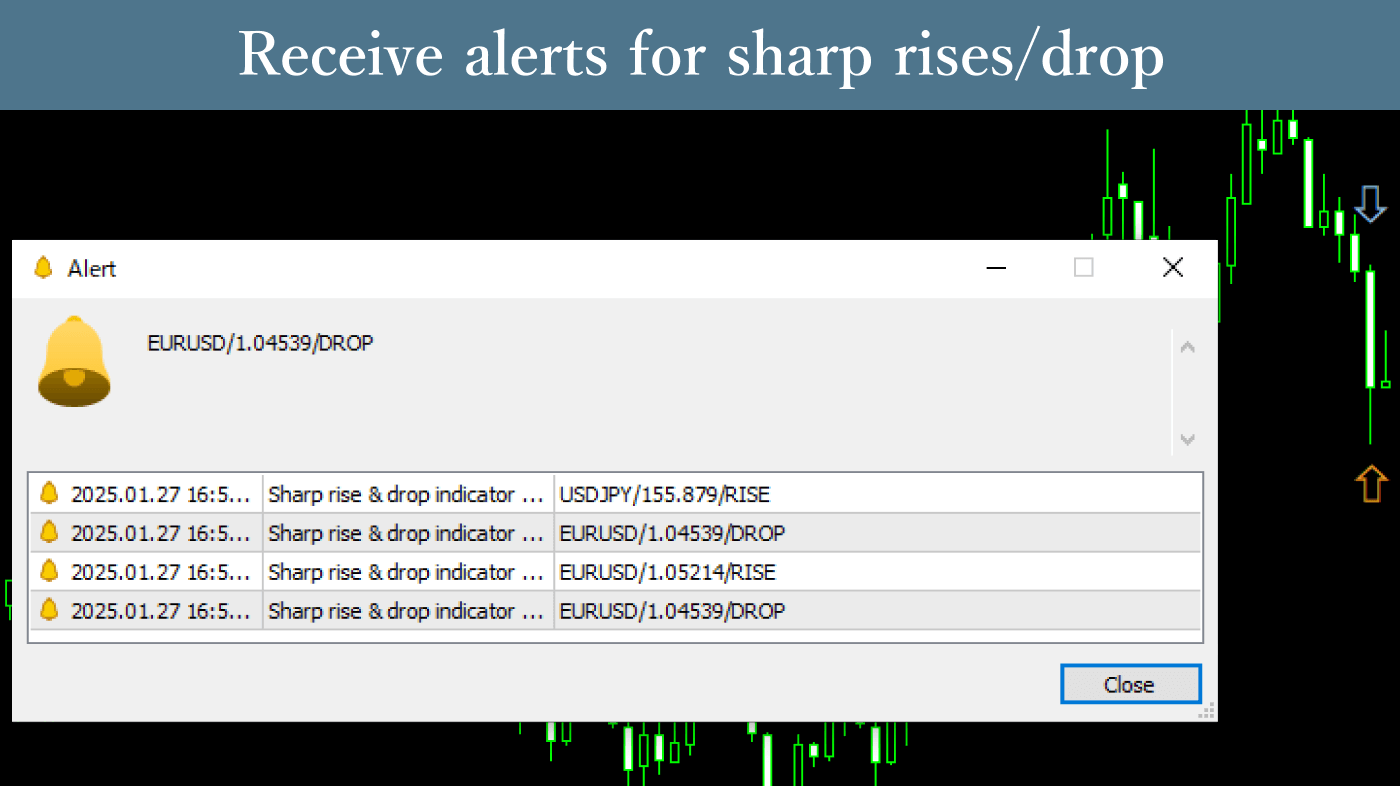
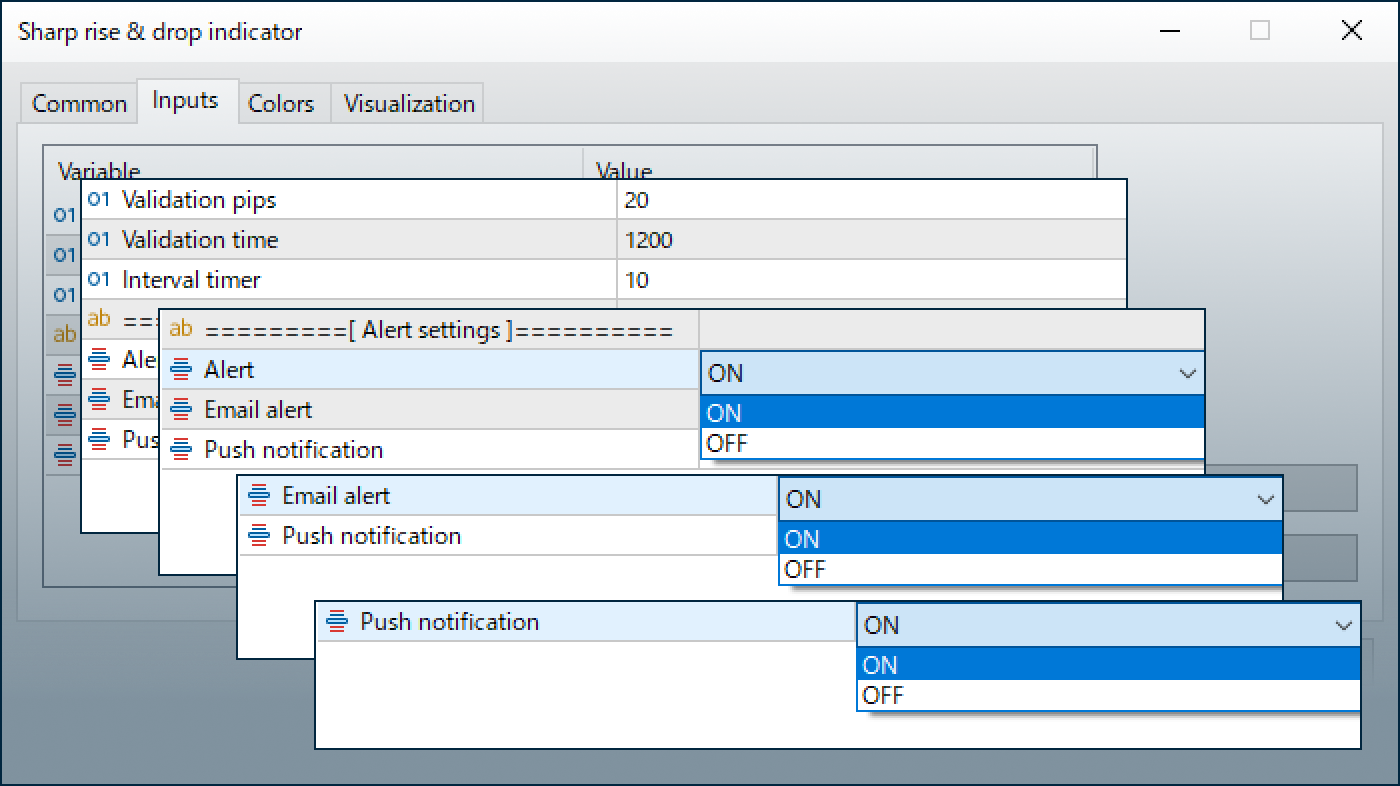
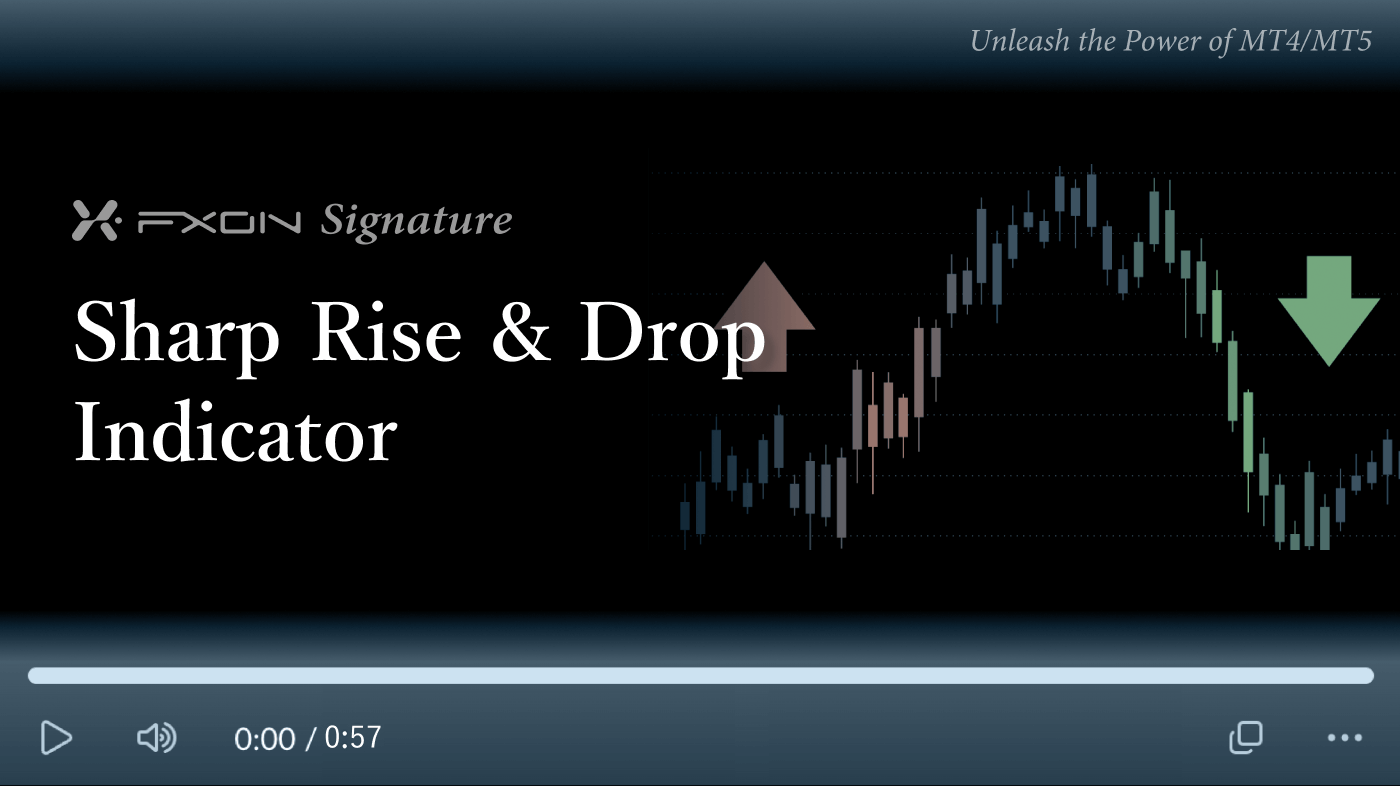

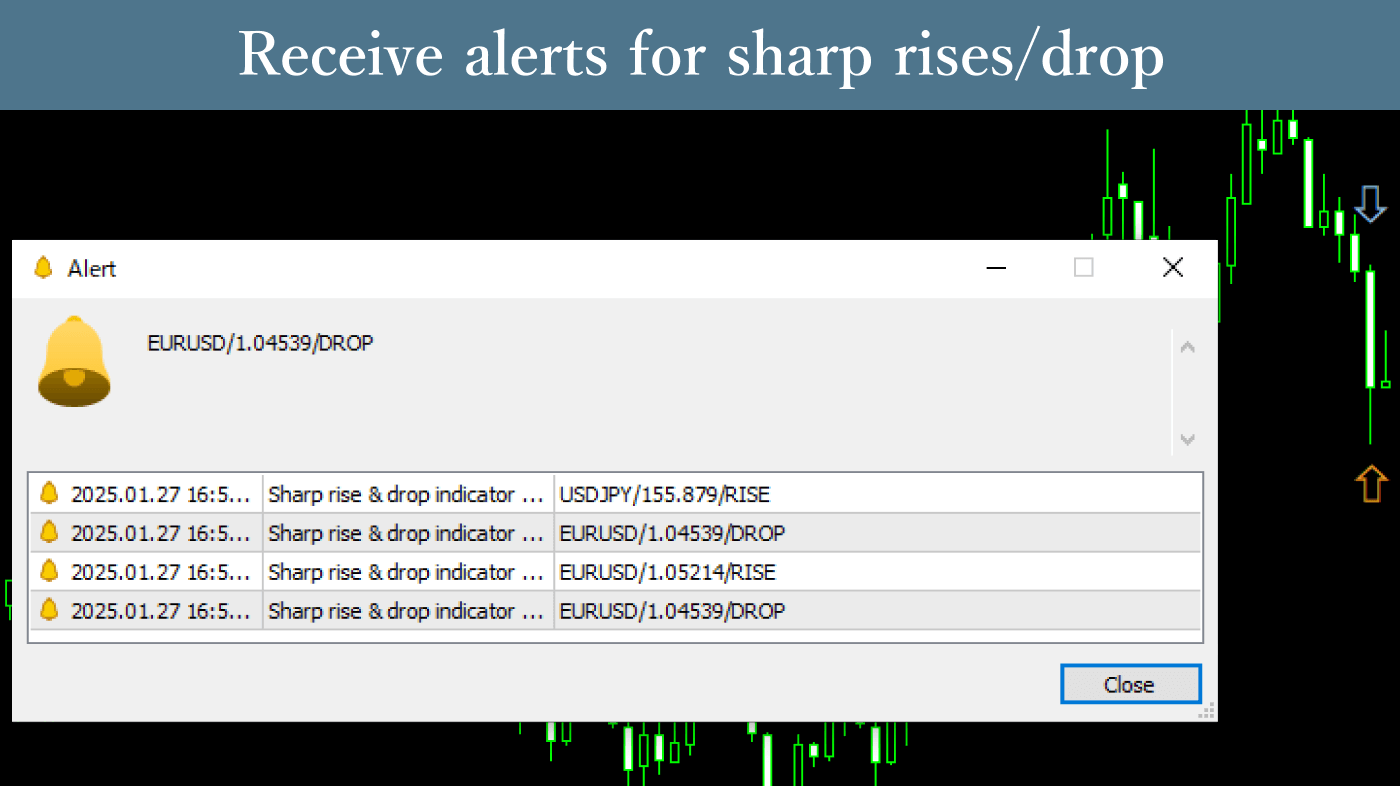
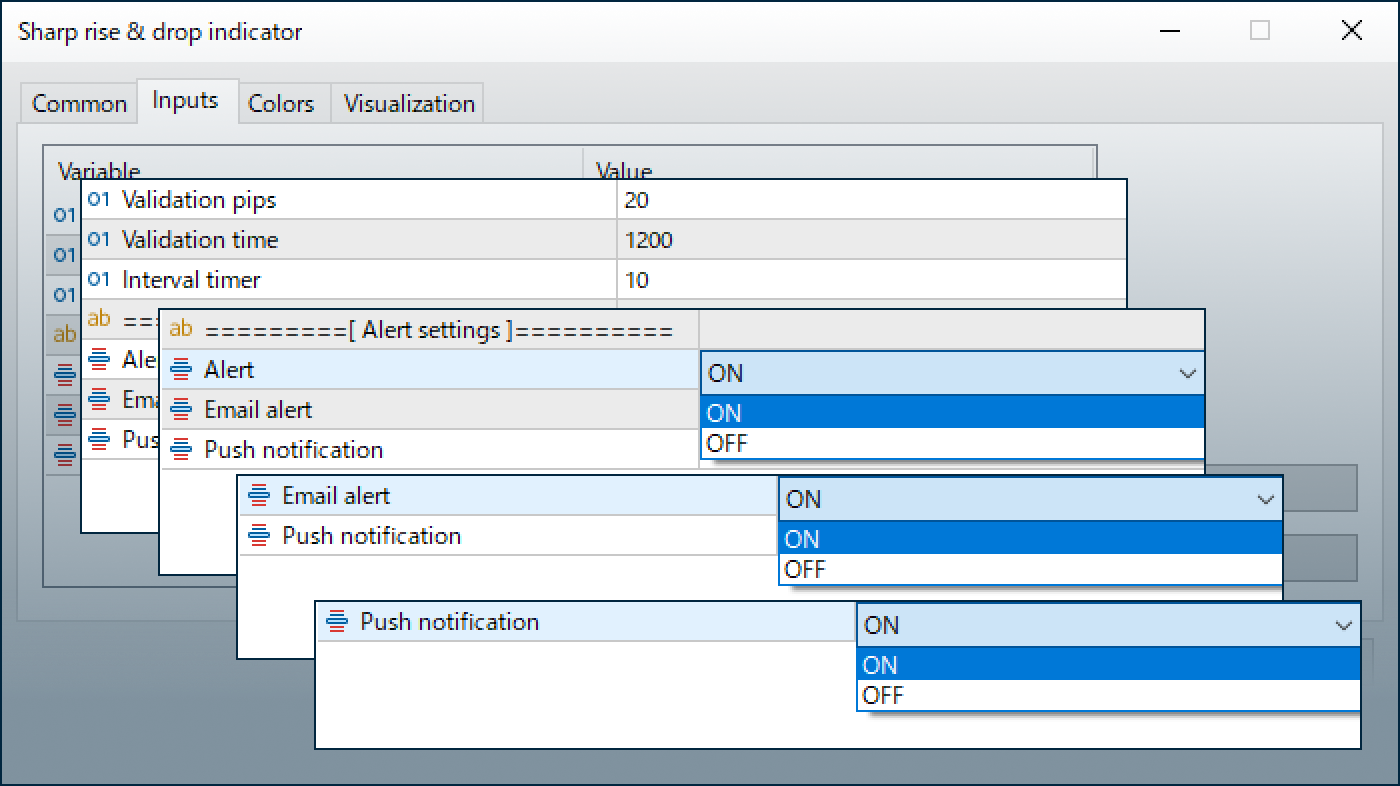
Downloaded:
The Sharp Rise & Drop Indicator notifies you with arrows and alerts when price movements that exceed a certain range occur within a set period, indicating “rapid rises and falls.” By immediately knowing when prices have risen or fallen rapidly, you can implement trading strategies such as following strong trends or aiming for temporary rebounds.
Downloaded:
Usage scenarios
For capturing the initial movement of trends
When combined with technical indicators that can grasp trends like moving averages, for example, if rapid rises or falls coincide with what appears to be a trend reversal, you might consider entering early, thinking that the momentum of the trend reversal is strong.
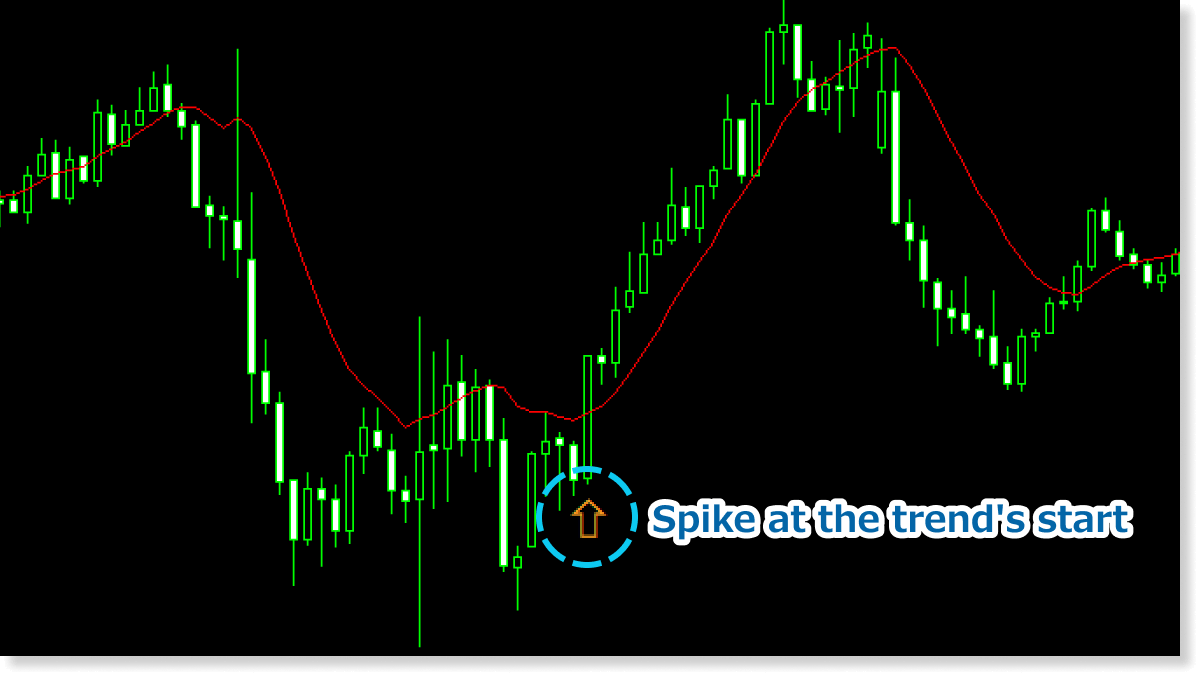

For scalping aimed at the reaction to rapid rises and falls
After large price movements occur due to economic indicators and other factors, it is said that a certain reaction occurs. One approach is to consider scalping trades aimed at the reaction from the timing when rapid rises or falls are detected. However, since rapid rises and falls can continue across multiple candlesticks, careful attention must be paid to entry timing.
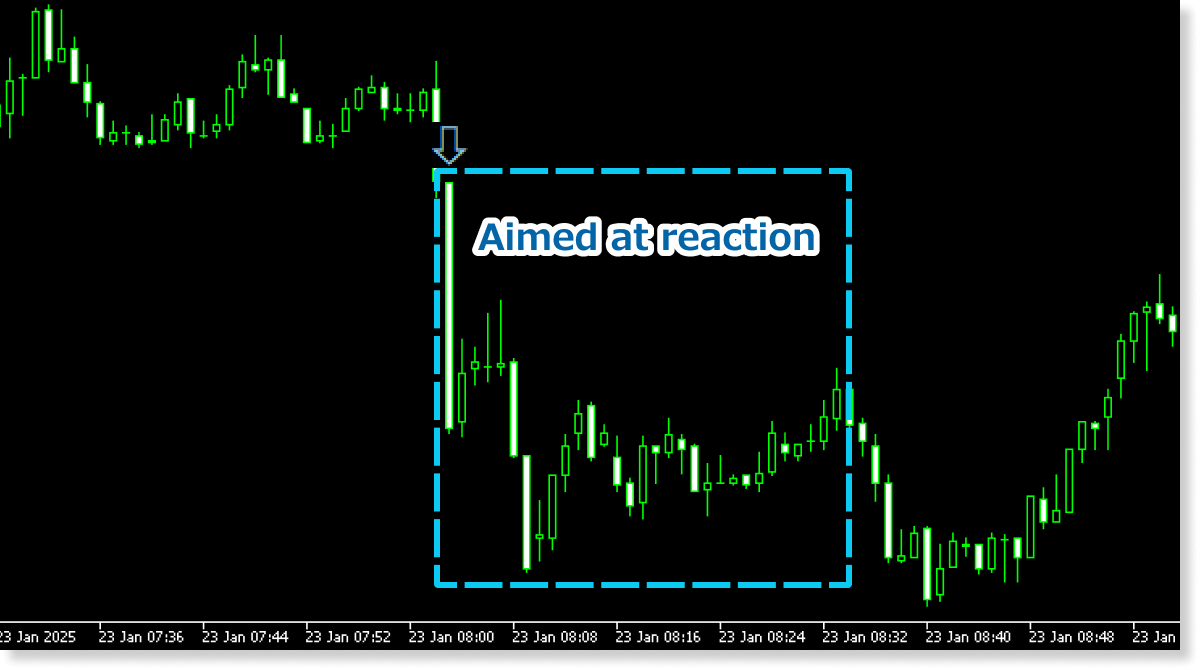
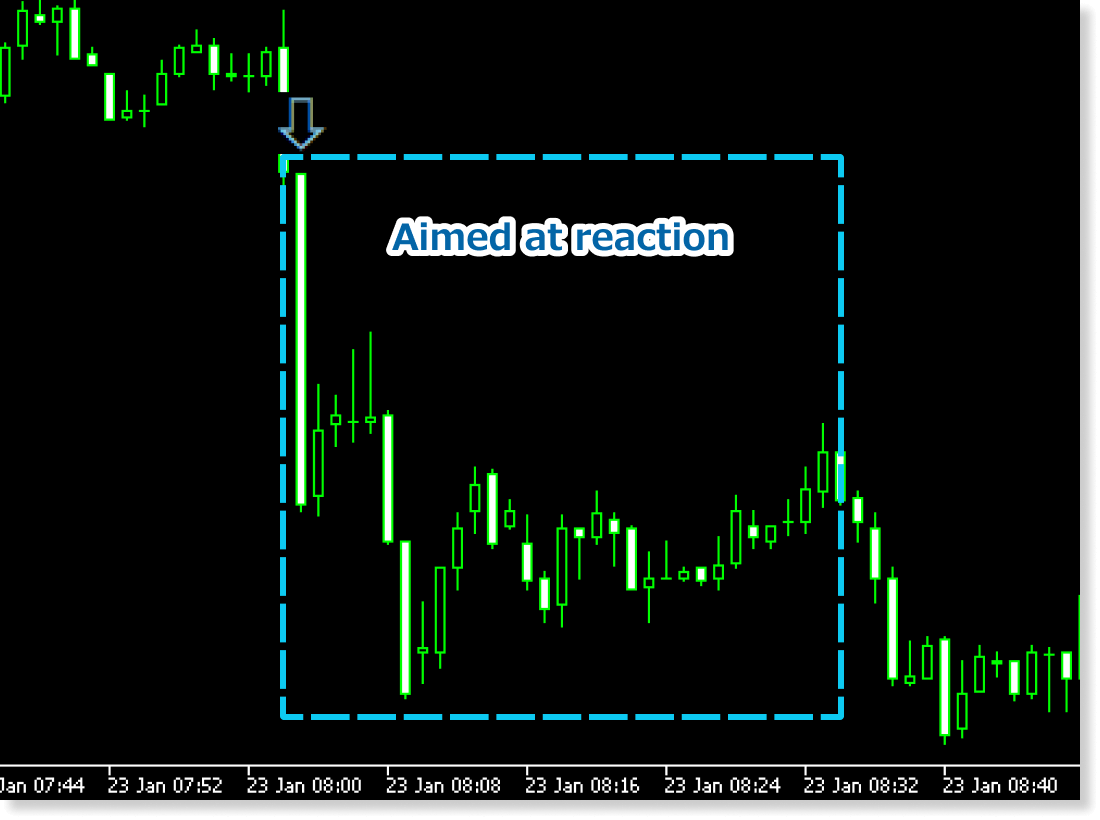
For deciding when to close positions
It can also be used to judge the timing of closing positions, such as taking profits when rapid rises or falls create favorable price movements for your held positions, or cutting losses when the movements are unfavorable. If you enable the alert function, you can make decisions more in real-time.
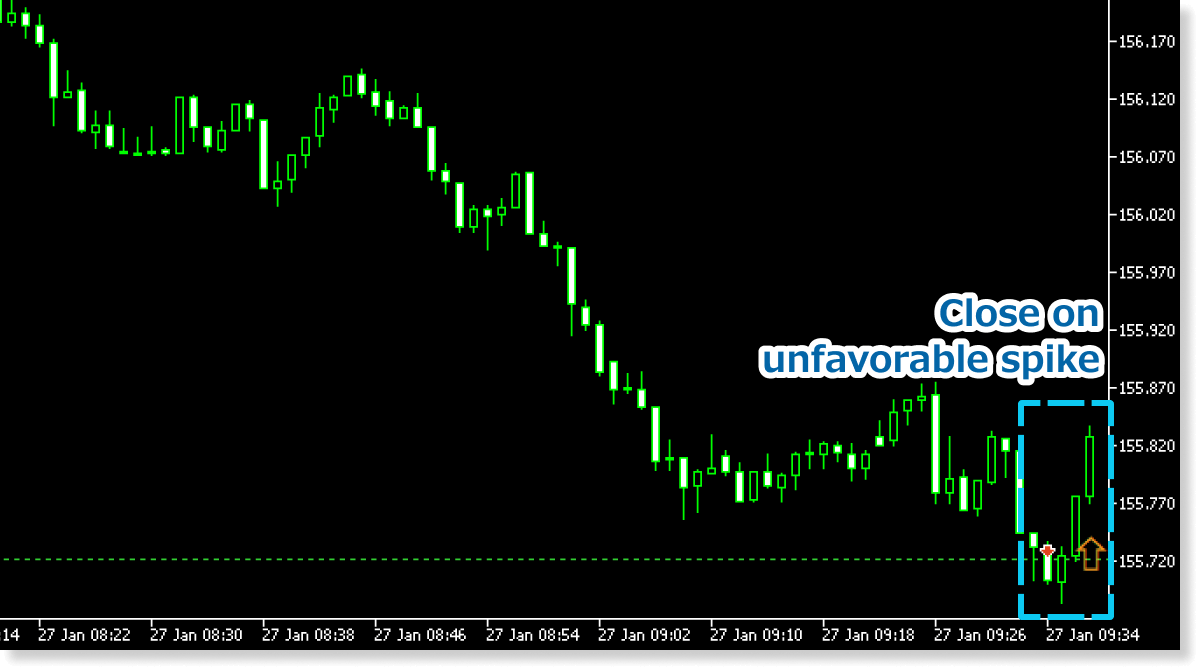

Intense price movements that occur due to economic indicators and other factors can be considered prime opportunities for actions such as scalping trades and position adjustment. If you don’t want to miss big price movements, please make use of the Sharp Rise & Drop Indicator.
A signal will be triggered only once per bar, even if the conditions are met again within the same bar. However, if both rise and fall conditions occur within a single bar, both signals can be displayed. Notifications can be received for all signals.
How to install
To use the Sharp Rise & Drop Indicator, follow the steps below to download and install it.
Step 1
Click the button below to download the indicator for MT4/MT5.
Step 2
Click File > Open Data Folder in the top menu of MT4/MT5.
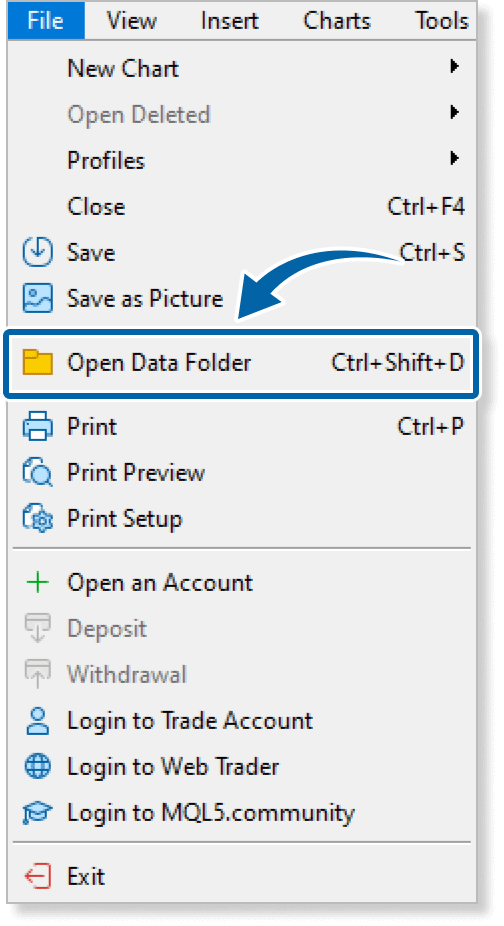
Step 3
In the data folder, double-click the MQL4 or MQL5 folder.
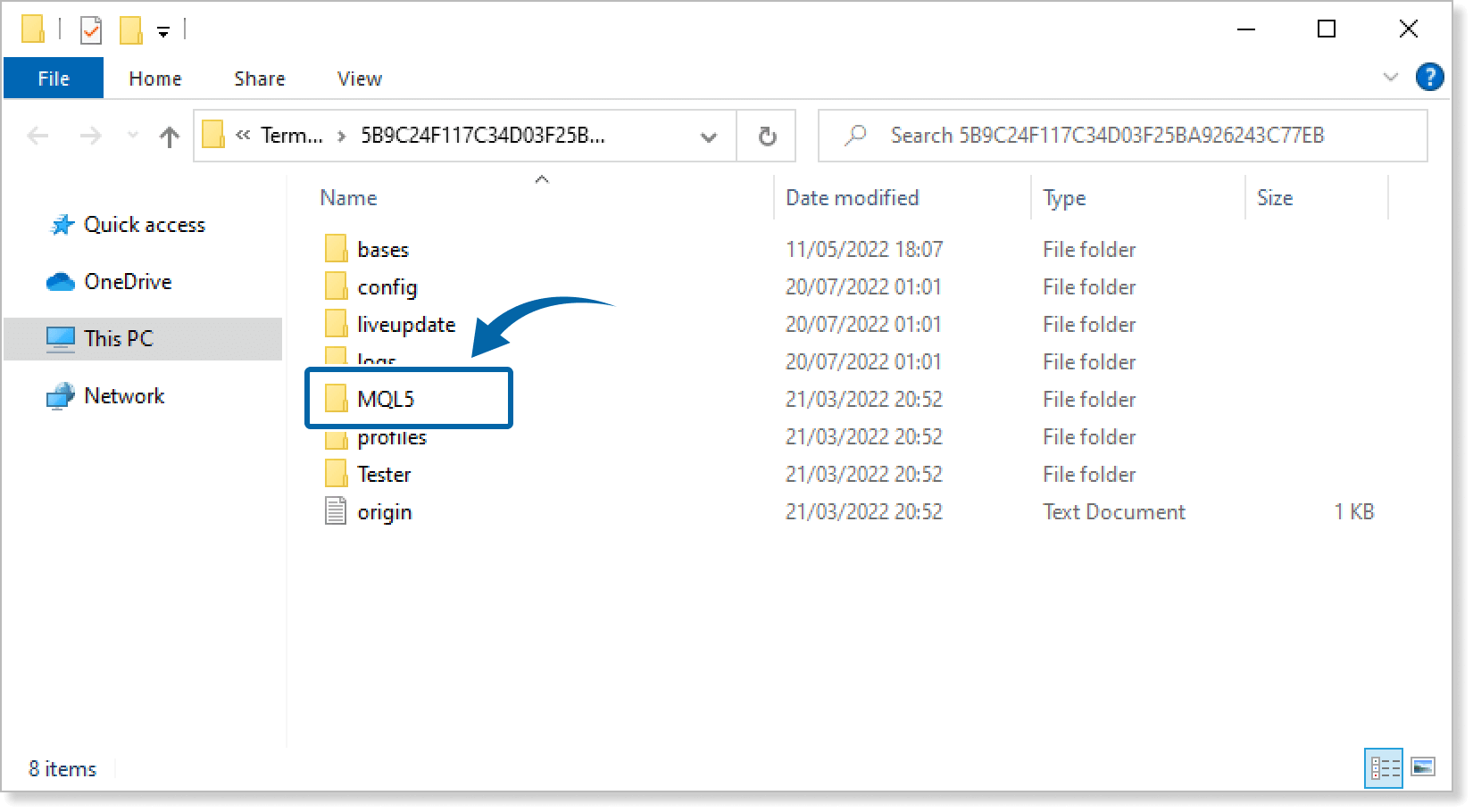
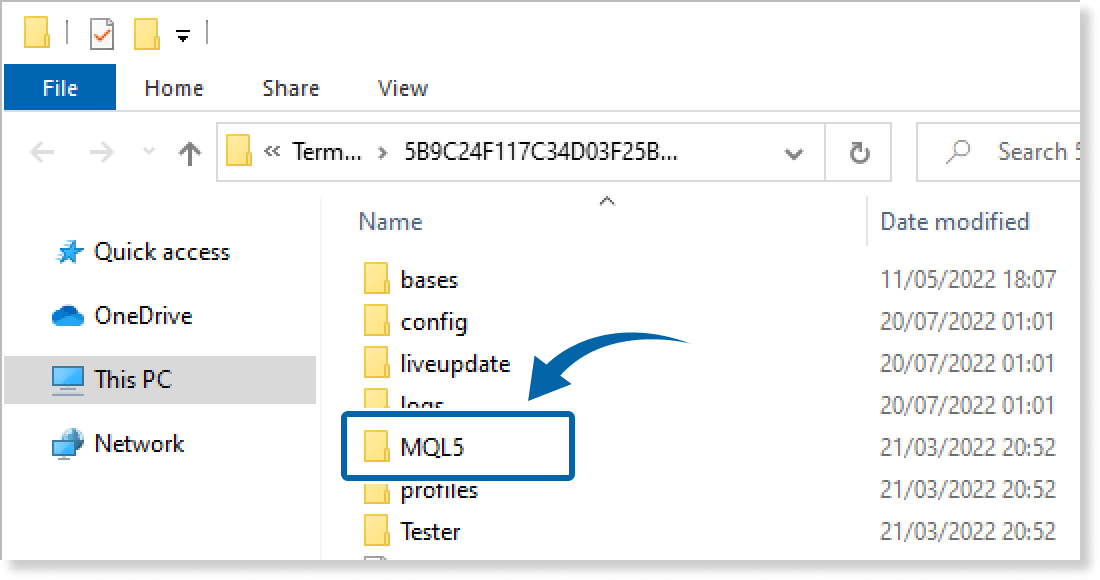
Step 4
In the MQL4/MQL5 folder, double-click the Indicators folder.
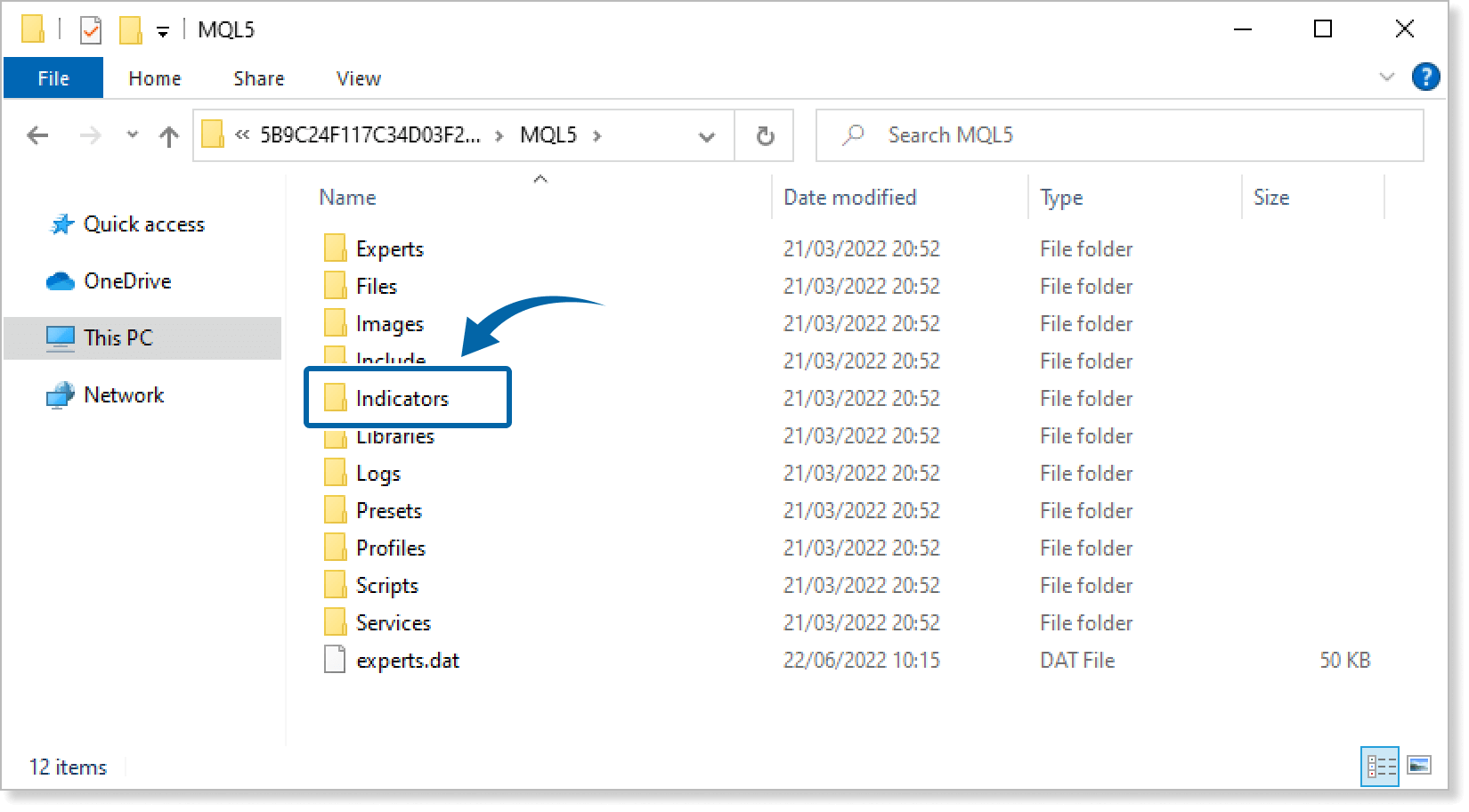
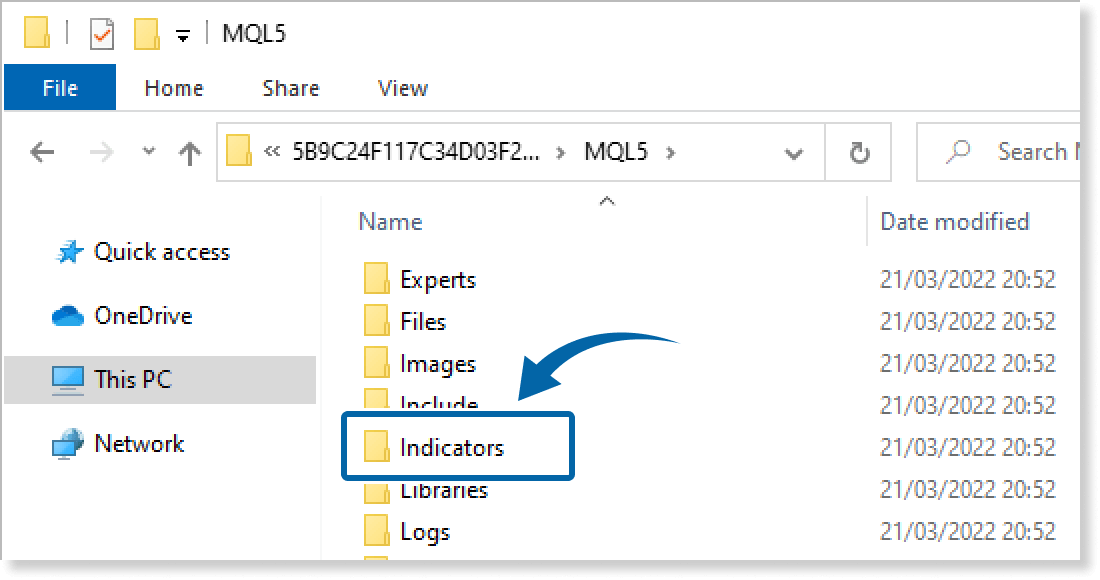
Step 5
Save the Sharp Rise & Drop Indicator in the Indicators folder.
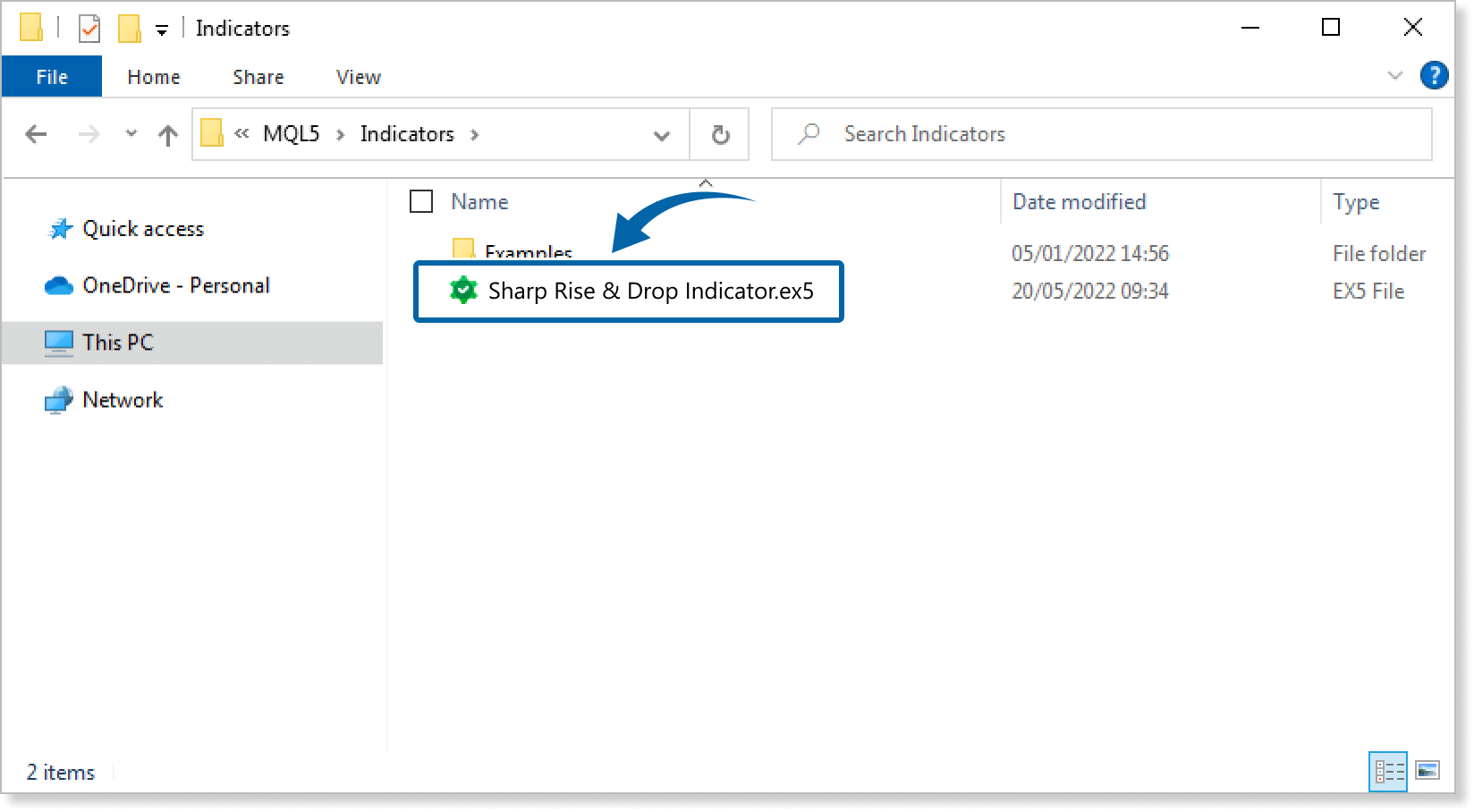
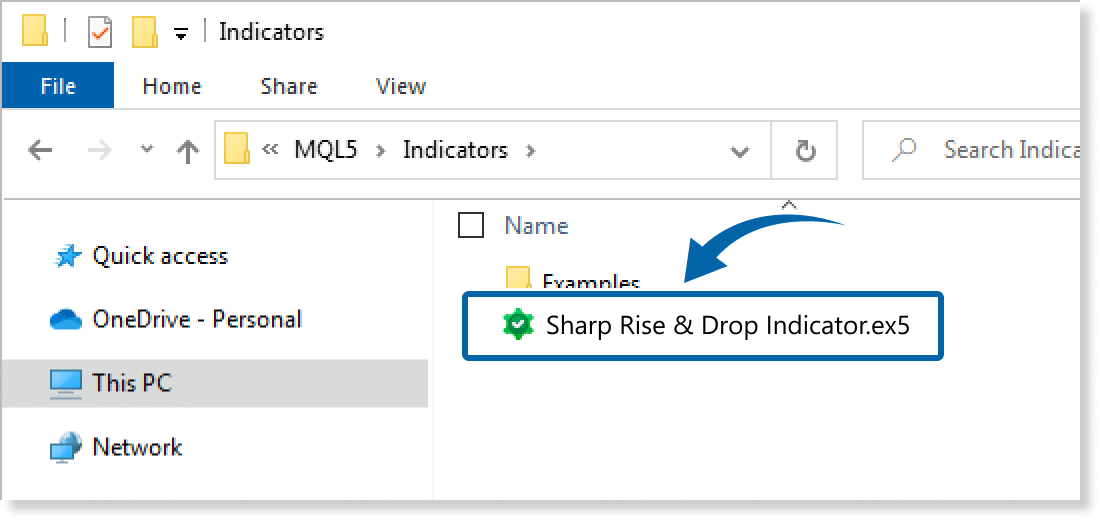
Step 6
Go back to the MT4/MT5. Right-click Indicators in the Navigator, and click Refresh.
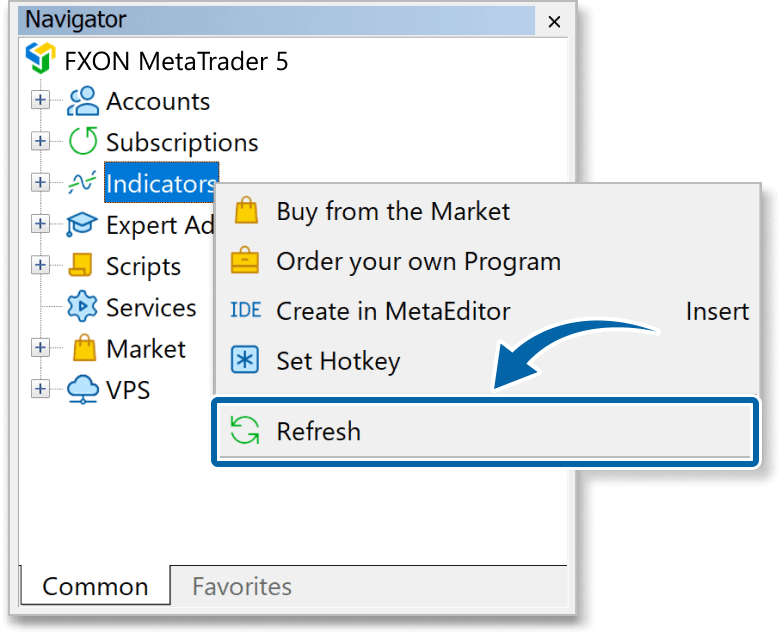
Step 7
In the Navigator, click the + icon next to Indicators. Find the Sharp Rise & Drop Indicator, then either double-click it or drag it onto a chart.
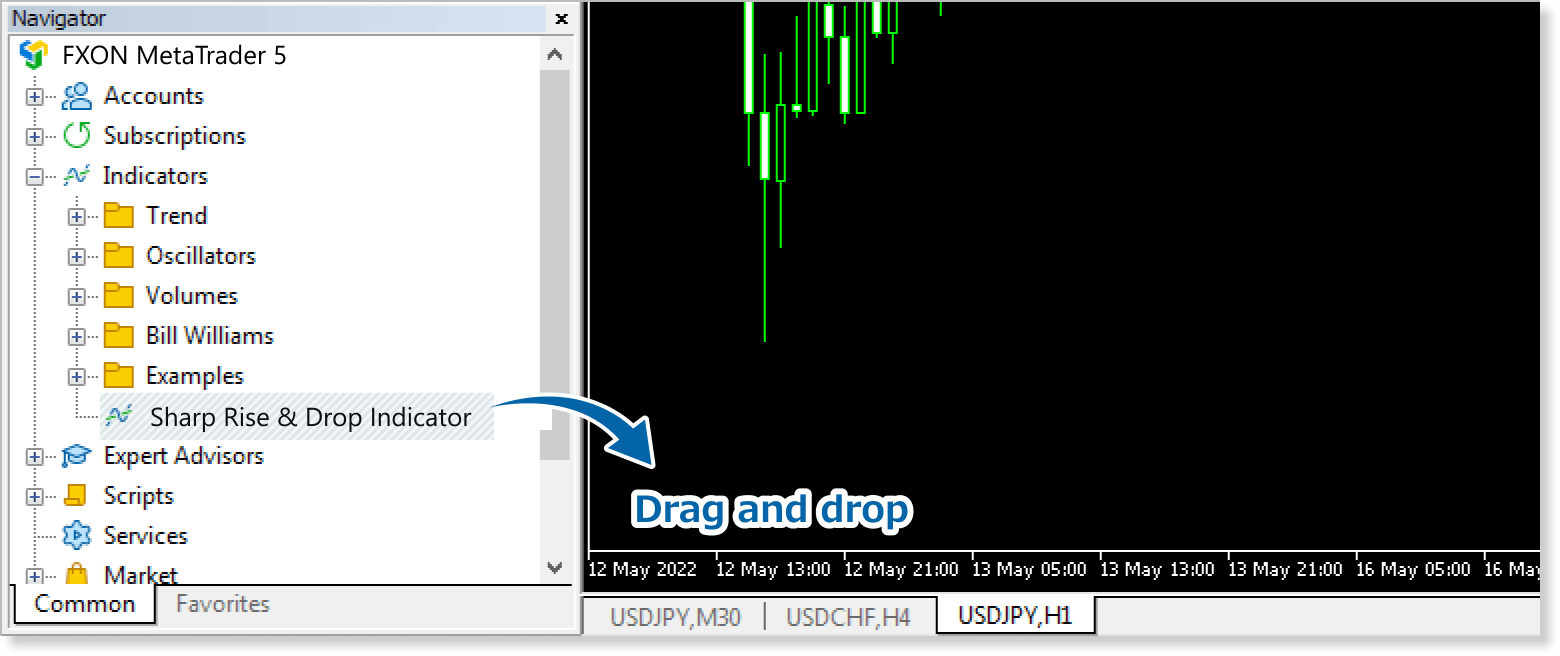
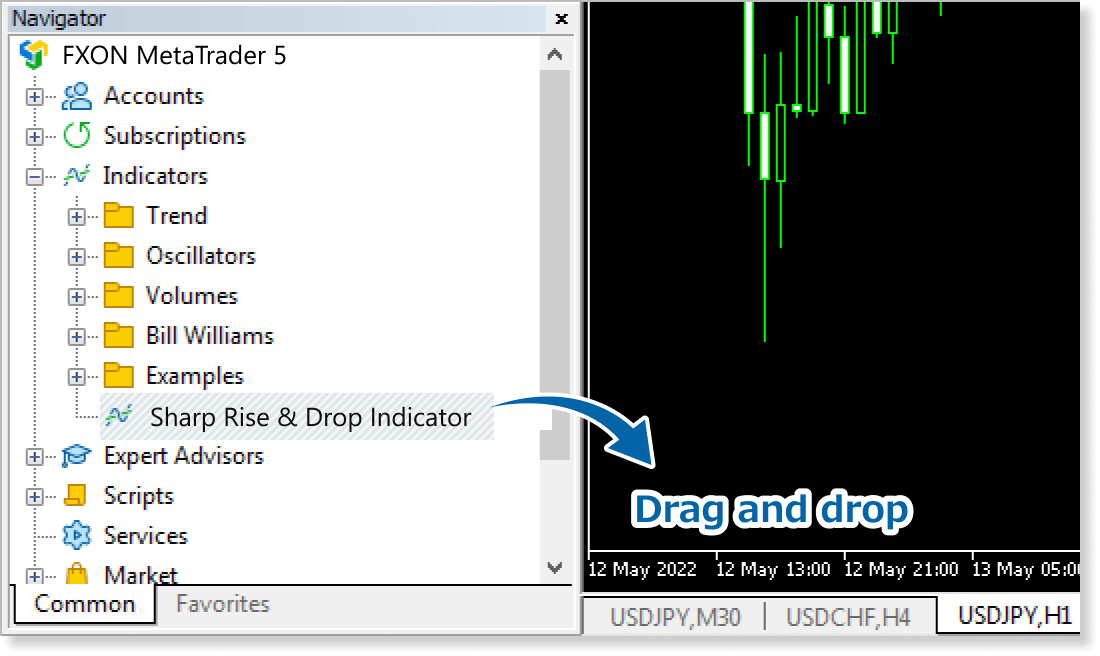
Step 8
In the indicator settings window, customize the settings on the Inputs tab according to the How to set up page, then click OK.
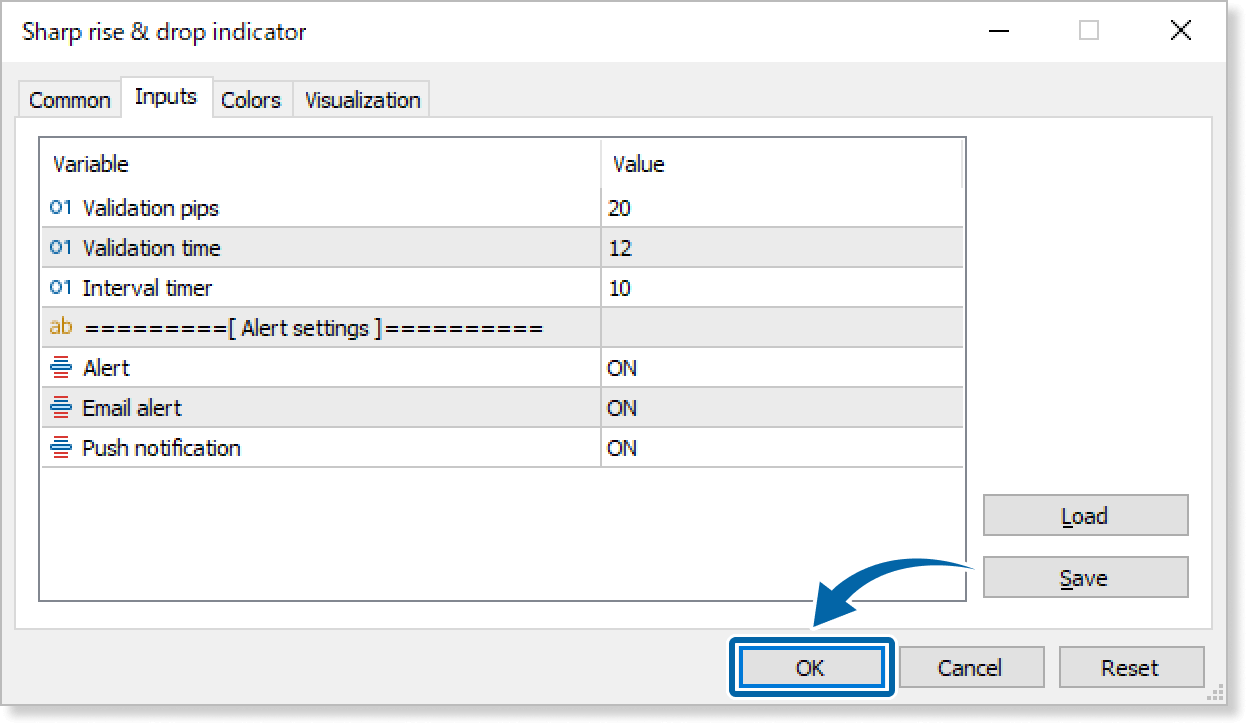
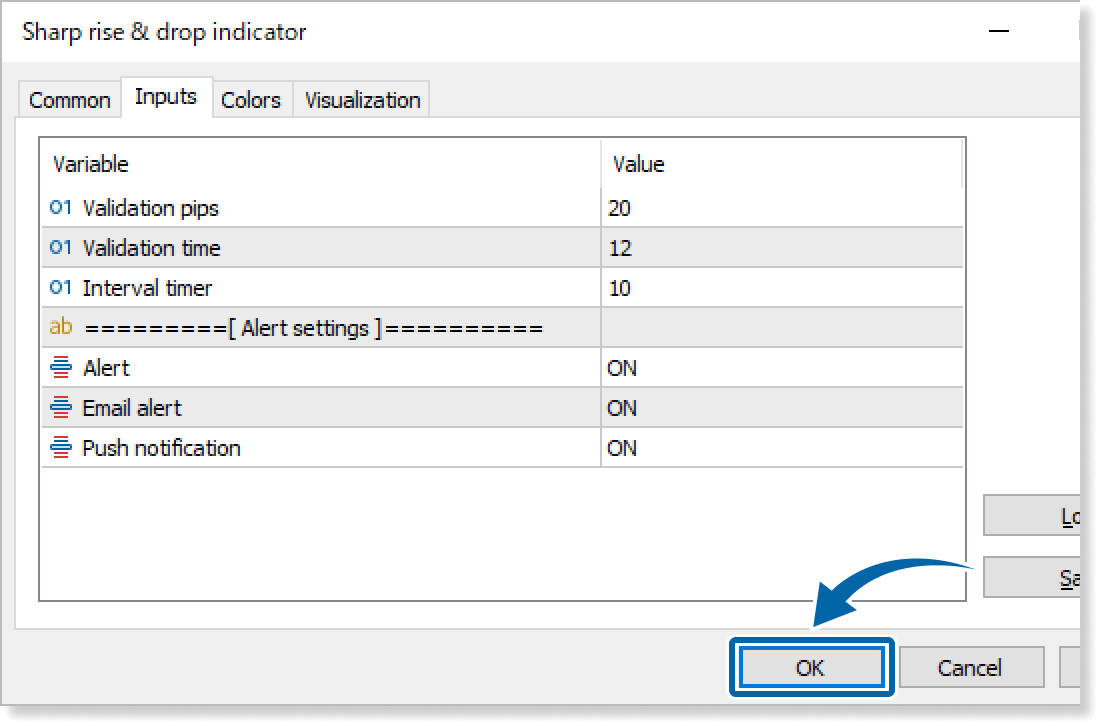
Step 9
The Sharp Rise & Drop Indicator is applied to the chart, displaying an arrow if conditions are met.

How to set up
After applying the indicator to the chart, set the parameters according to your style.
Step 1
First, open the Inputs tab.
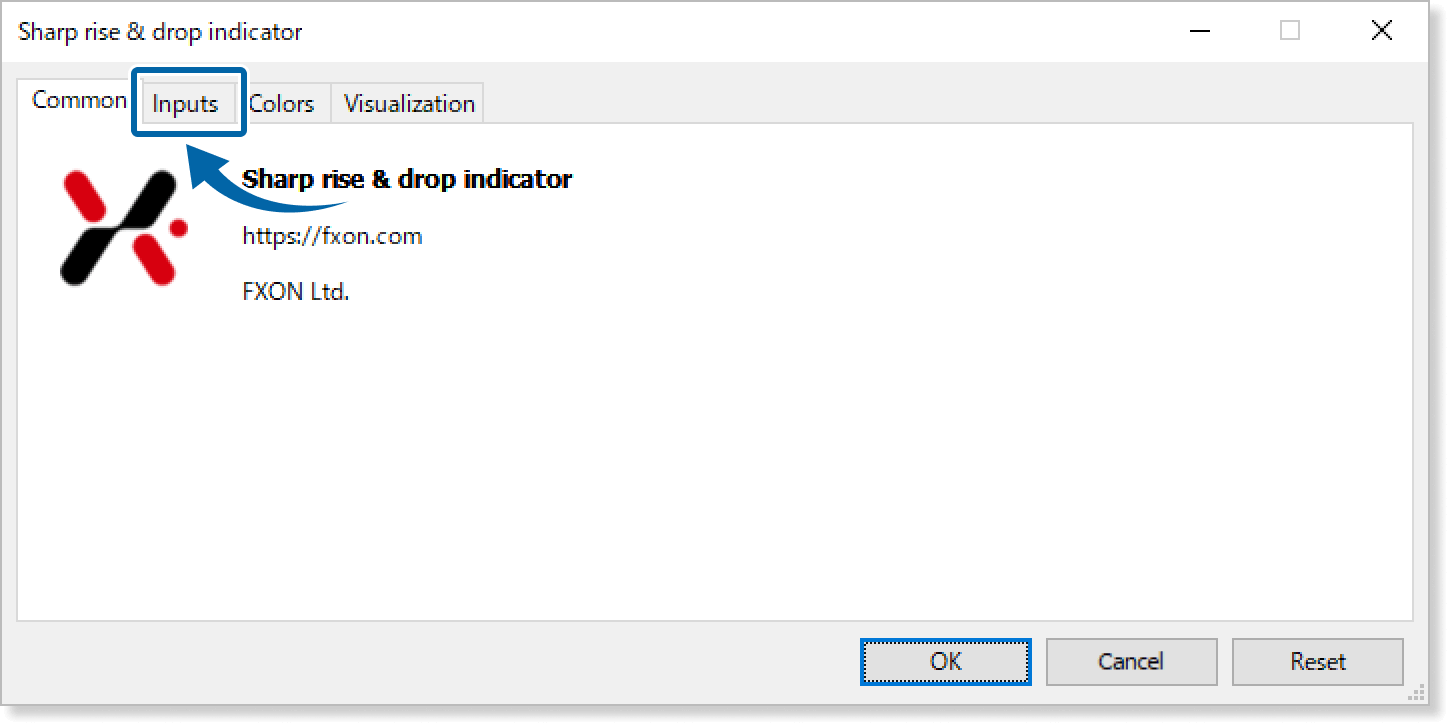
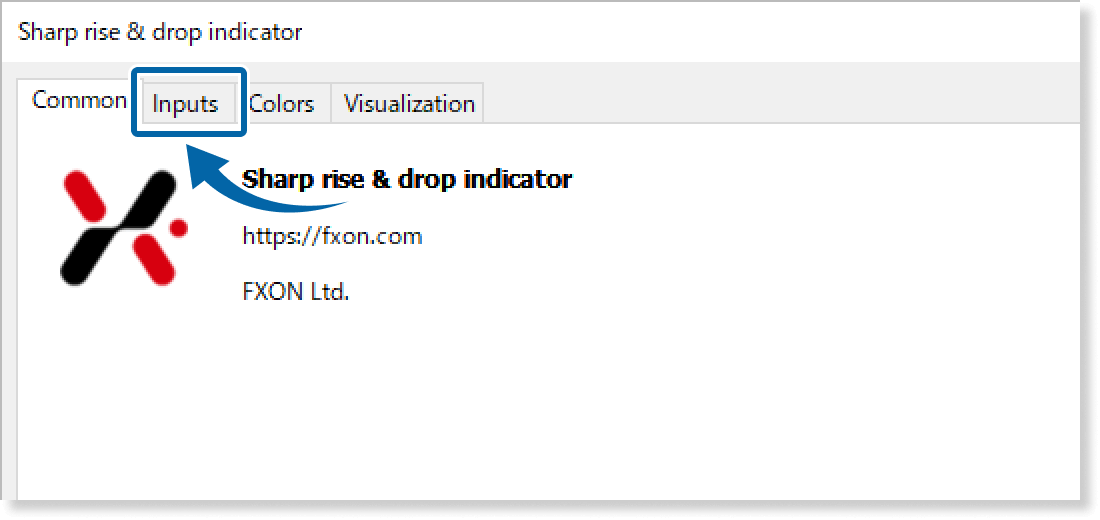
Step 2
Set the parameters as follows.
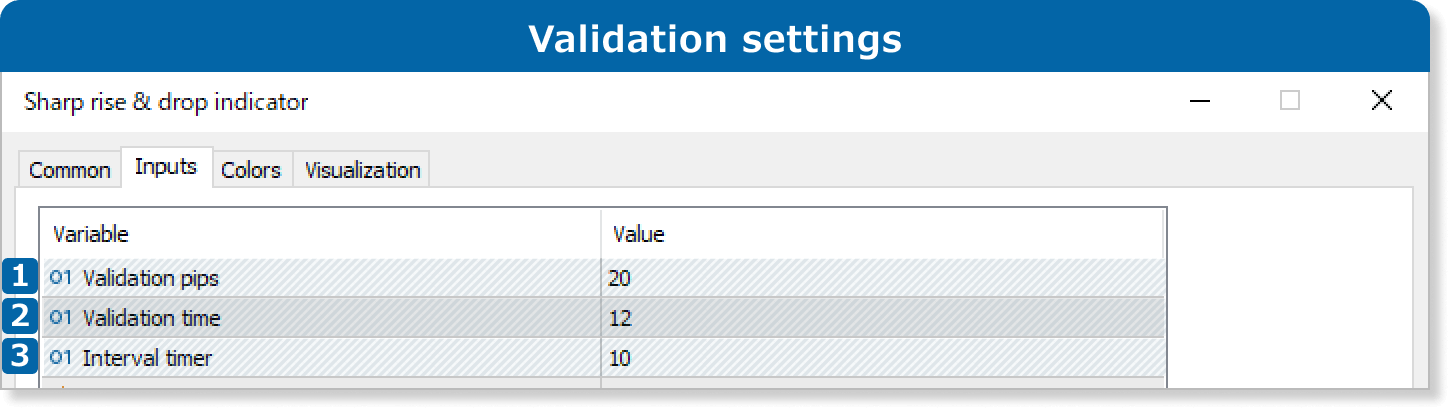
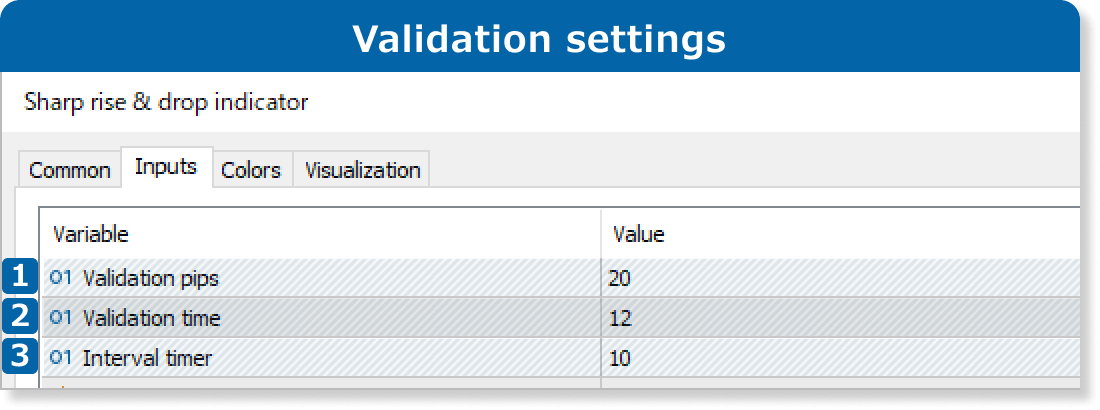
Set the price range by pips to determine the sharp rise/drop in prices. If you set this to "20", an arrow will show up on the latest candlestick if the price fluctuates by 20 pips within the given period.
Set the period by minutes to determine the sharp rise/drop in prices. If you set this to "12", the indicator will look for a sharp rise/drop in the past 12 minutes.
Set the interval timer in minutes to restart the indicator. If you set this to "10", the indicator will stop looking for sharp rises/drops for 10 minutes after the initial one.
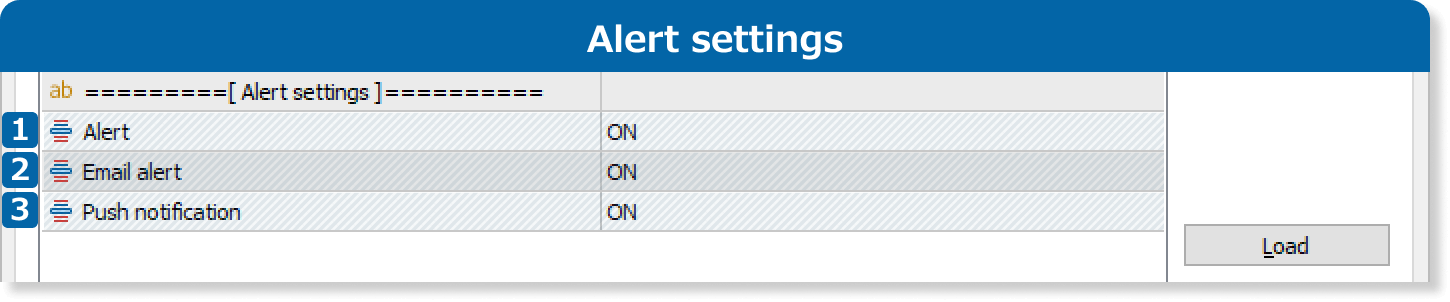
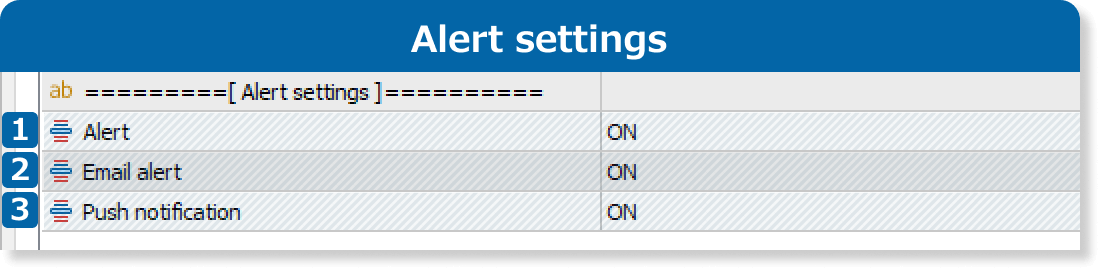
Select ON or OFF for the alert. If it's ON, you will be notified with a pop-up alert and sound on MetaTrader 4/MetaTrader 5 when there is a sharp rise/drop.
Select ON or OFF for the email alert.
If it's ON, you will be notified with an email to your set email address when there is a sharp rise/drop.
Select ON or OFF for the push notification.
If it's ON, you will be notified via the mobile MT4/MT5 app when there is a sharp rise/drop.
Updates
FXON uses cookies to enhance the functionality of the website and your experience on it. This website may also use cookies from third parties (advertisers, log analyzers, etc.) for the purpose of tracking your activities. Cookie Policy