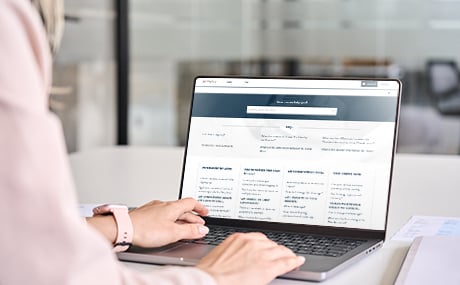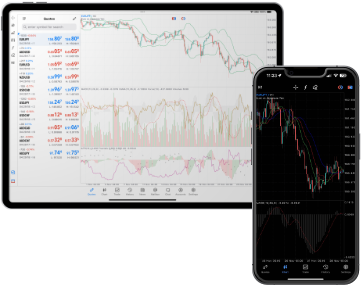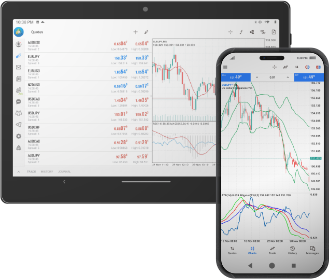Cutting-edge high-speed platform

The latest platform that evolved many functions and processing capabilities
as MT4's successor application. For Standard and Elite accounts.
MetaTrader 5 features
MetaTrader 5 is a high-functionality trading platform born in 2012 as the successor application to MetaTrader 4. Compared to MT4, which was a 32bit application, MT5 supports 64bit and enables distributed processing of large amounts of price data sent from MT servers, making possible very fast operations with extremely low time lag from daily trades to backtesting.
Additionally, the updated MT5 comes with MQL5 as standard, a programming language with improved processing power and excellent stability, and is designed to support development of programs used for high-speed trading such as HFT and scalping.
Also, newly added to the lineup is the provision of Linux OS and HarmonyOS dedicated apps, and android.apk package, supporting a wide range of users.
<MT5 client terminal supporting many devices>
MetaTrader 5's trading functions have also been significantly enhanced. Chart display supports multi-window (separate window), and timeframes have been expanded with the addition of over 11 types of short to medium-term timeframes such as 20, 30-minute, 2, 3-hour charts, enabling advanced analysis. Furthermore, wide-ranging functional improvements have been implemented throughout, such as the addition of trading support like market depth (inside market price) and economic calendar features that weren't in MT4, and enhancement of order functions like additional types of pending orders.
Additionally, FXON's MetaTrader 5 comes packaged with indicators for performing high-functionality chart analysis such as GMMA indicator and Sharp rise & drop indicator, in addition to over 50 types of technical indicators that are standard functions like moving averages, RSI, Bollinger Bands, enabling users to set up a strategic trading environment right after installation.
Free access to 20 FXON-exclusive indicators as add-ons*1
FXON's MetaTrader 4/5 (Windows PC version) comes with 20 FXON-exclusive indicators available for use from setup (as of January 2026).
The indicators include technical indices using composite moving averages for predicting trend direction and strength, an indicator displaying GMMA (Guppy Multiple Moving Average), and ATR showing deviation rate lines from moving averages, primarily focusing on oscillator analysis.
For beginner traders, indicators that can be drawn on MT4/5 charts and those displaying local time are freely added on to make MetaTrader more convenient to use.
MT4/5 indicators can be downloaded from Trader's Market. Click an indicator name below to see details.
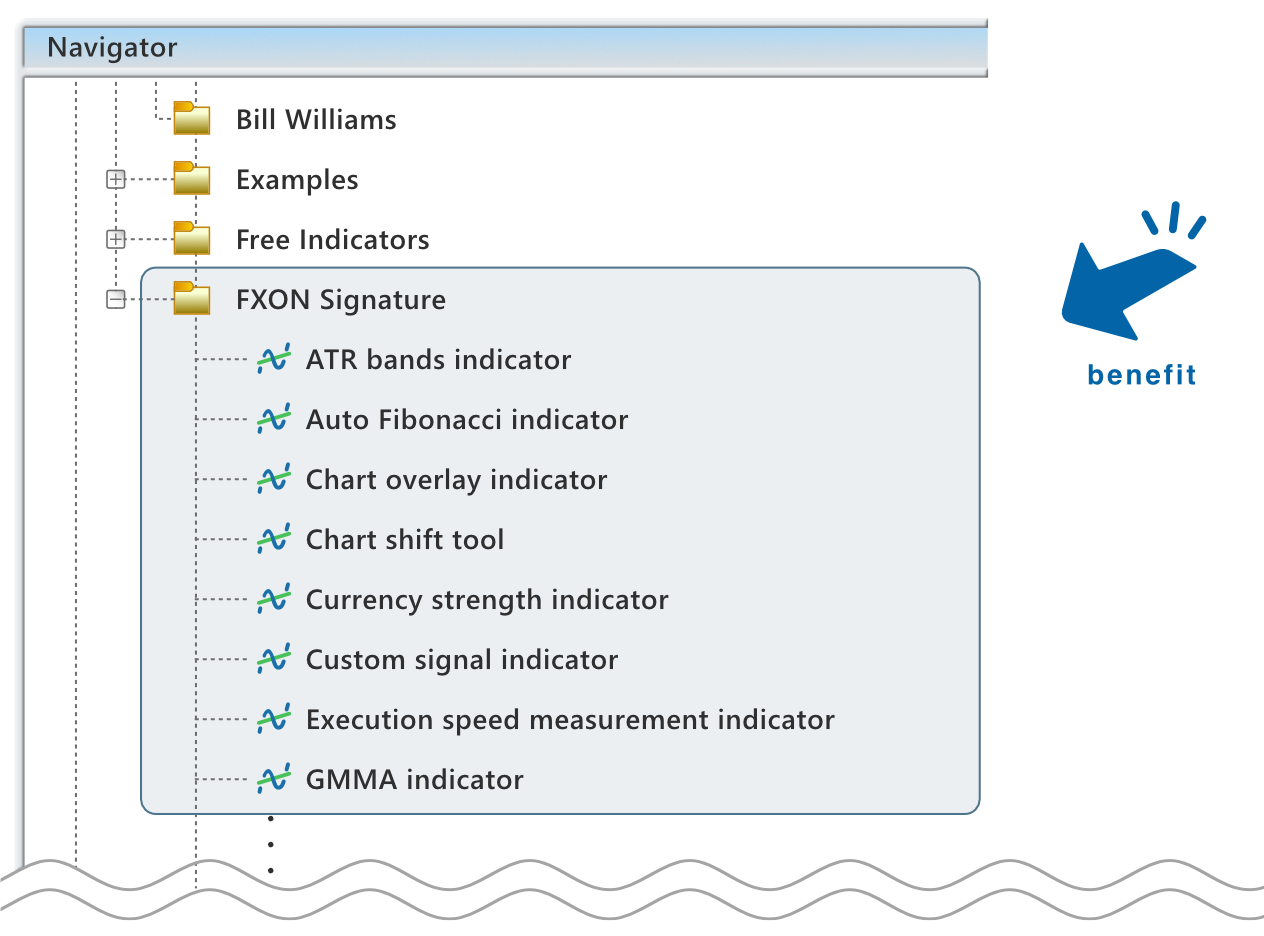
■ FXON MT5 indicators (add-ons)
*1While indicators are provided after thorough operational testing, our company assumes no responsibility for losses due to potential malfunctions or errors, nor any obligation to fix functional defects or flaws. Additionally, our support center does not handle questions regarding add-on indicator operations.
MetaTrader 5 is a platform born from reflecting the latest technology and numerous user requests based on accumulated know-how. At FXON, we have placed core infrastructure at London's Equinix data center as MetaTrader 5's provision environment, and established a system to respond to traders' orders at high speed through six frontend servers (access points) worldwide.
Main features
MetaTrader 5 is a high-functionality trading platform born in 2012 as the successor application to MetaTrader 4. The advanced MT5 with its high processing power and multiple functions surpassed MT4 in number of brokers implementing it in 2024, and around 2026, the ratio of users (end users) of MT5 is beginning to exceed that of MT4. Please click the buttons below to check the details of each MT5 function.
indicates a recently added or updated feature in MetaTrader 5.

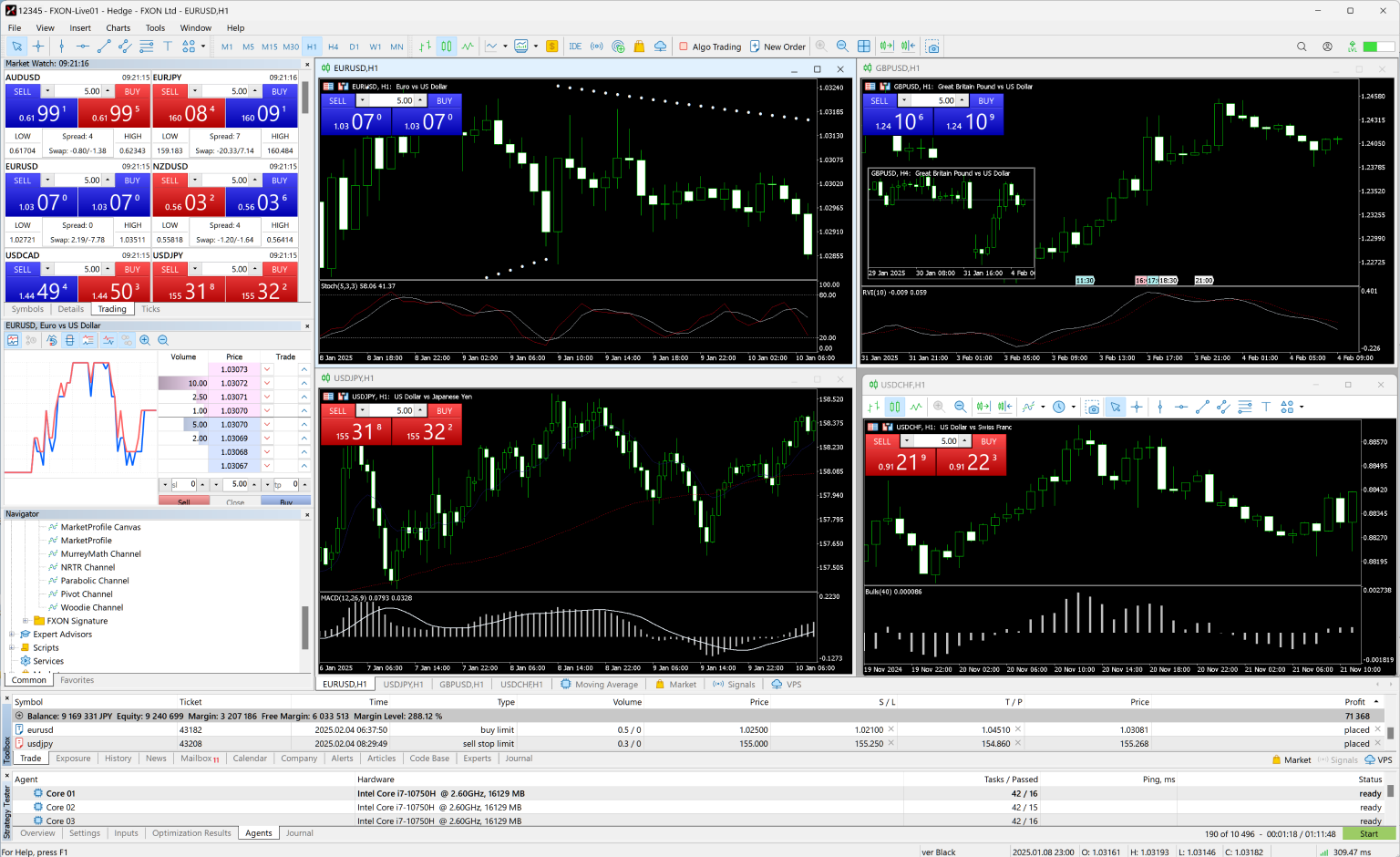
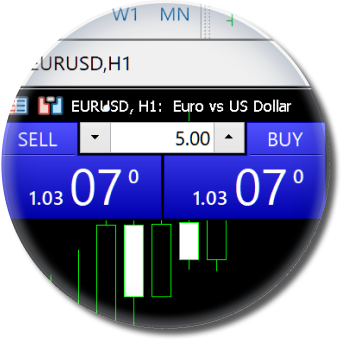
One-click trading panel
Place entry orders of your chosen size with a single click. The intuitive panel streamlines ordering, helping you seize opportunities.
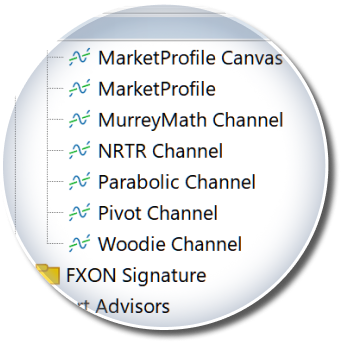
Over 100 standard indicators
Try 100+ default indicators, customizable and combinable for flexible analysis—ideal for traders of all levels.

Signal distribution and copy trading
Provide your trading data as subscribable signals or copy trade based on signals with proven performance.
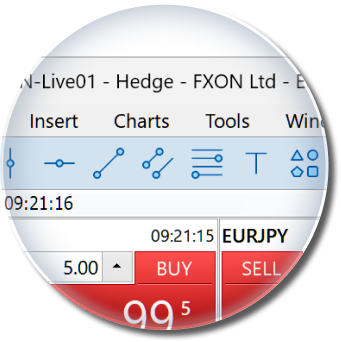
Abundant technical analysis tools
Conduct technical analysis with abundant plotting tools, including trendlines, Fibonacci, and Gann, enhanced by customizable colors and line styles.

Direct access to MetaTrader Market
Select the tools you need from thousands of EAs and indicators in the MQL5 community and enhance functionality seamlessly.
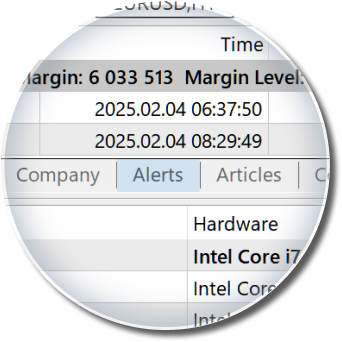
Alerts available
Stay informed with sound, email, and push notifications by setting price or time alerts. The simple setup allows flexible customization, even for beginners.
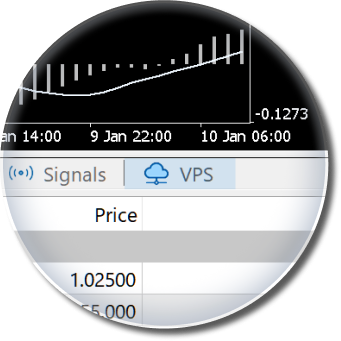
Connectable to MetaTrader VPS
Connect to the MetaTrader VPS with ultra-low latency. Manage everything online, from registration to monitoring status.
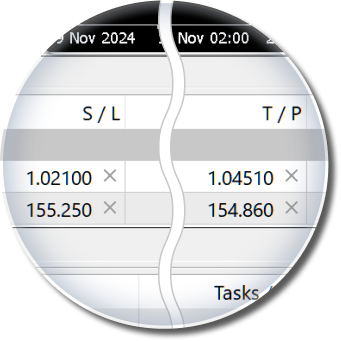
Various order types
A wide range of order methods are supported, including OCO, If-Done, and If-Done OCO, along with trailing stops.
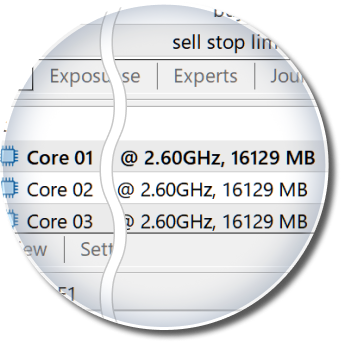
64-bit distributed processing
Boost data analysis and EA processing with 64-bit and distributed computing, streamlining backtesting and optimization via multiple cores and a shared network.
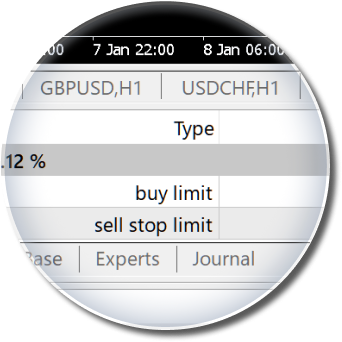
Pending orders through 6 methods
Execute diverse trading strategies with six types of pending orders: limit, stop, and stop-limit, for both buy and sell.
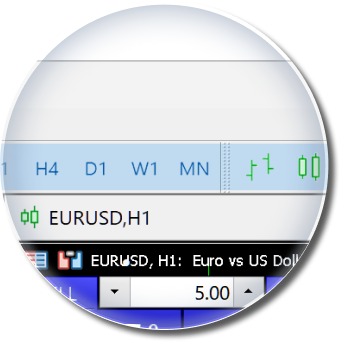
21 timeframes and 3 graphical charts
Access 21 timeframes, including 12 additional types like 2-minute and 10-minute. Choose from bar, line, or candlestick charts for multi-perspective analysis.
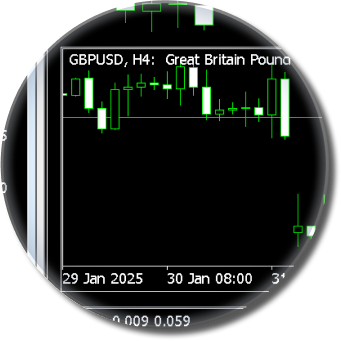
Mini-chart display
Place mini charts on chart windows to monitor multiple symbols and timeframes simultaneously, helping you spot trends.
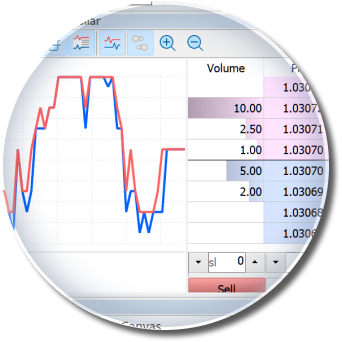
Depth of Market (inside market price)
Depth of Market shows order volumes by rates, visualizes market liquidity and buy/sell balances, and improves short-trade accuracy and risk management.

Multi-window support
The new undocking feature allows you to separate chart windows for easy analysis across multiple monitors.

Object-oriented programming with MQL5
C++-like object-oriented language enables code reuse, fast processing, and high-accuracy backtesting.
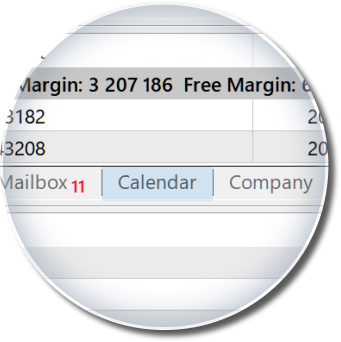
Economic calendar
View economic indicators and events in real time, with schedules and forecasts to support efficient trading.

Accessing FXON dark pools on MT5
Supported devices
MetaTrader 5 is an application that supports seven platforms including Windows OS. MetaTrader has many open communities worldwide where users share their unique customization know-how and knowledge. Additionally, the developer Metaquotes actively provides information to users through the MQL community and market.
FXON also publishes information for beginners about how to use and install MetaTrader as a MetaTrader Usage Guide for users. Please make use of it.
-

-

MetaTrader 5
for Android
-
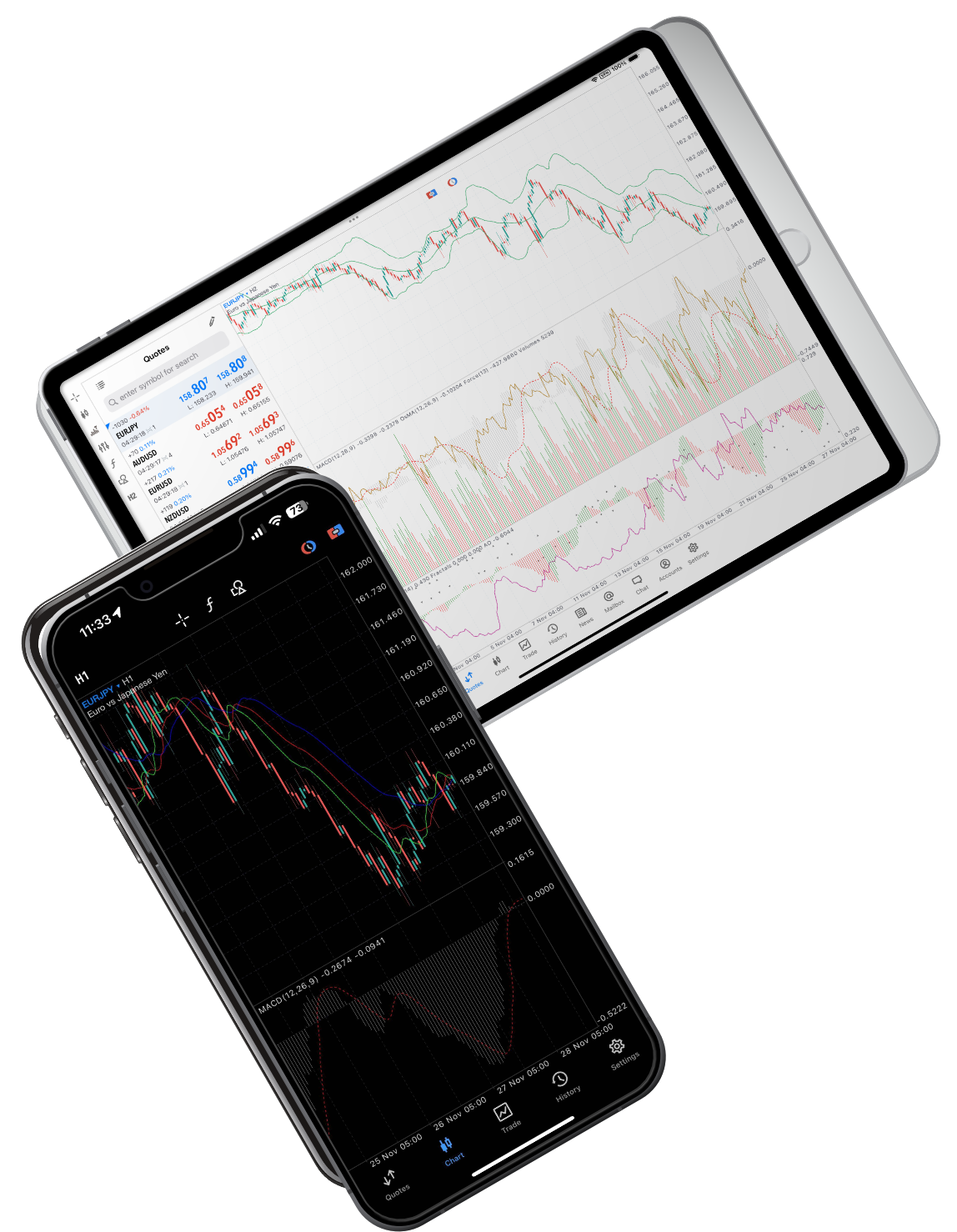

MetaTrader 5
for iOS
-
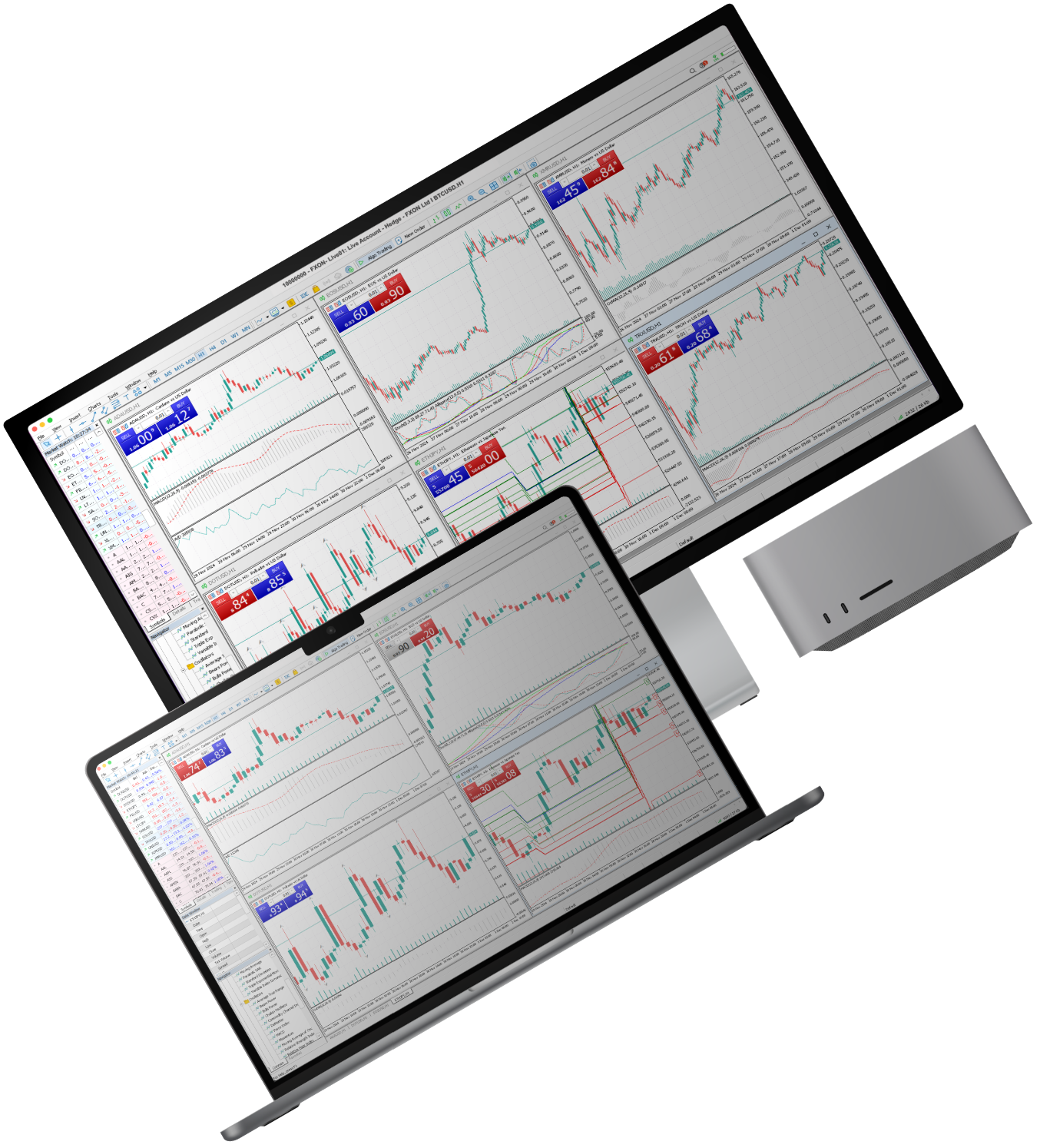
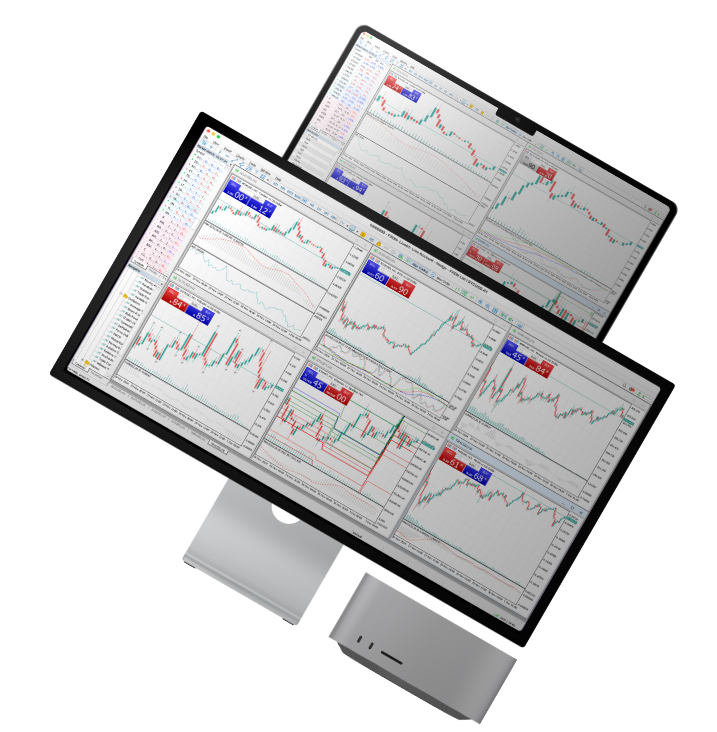
-
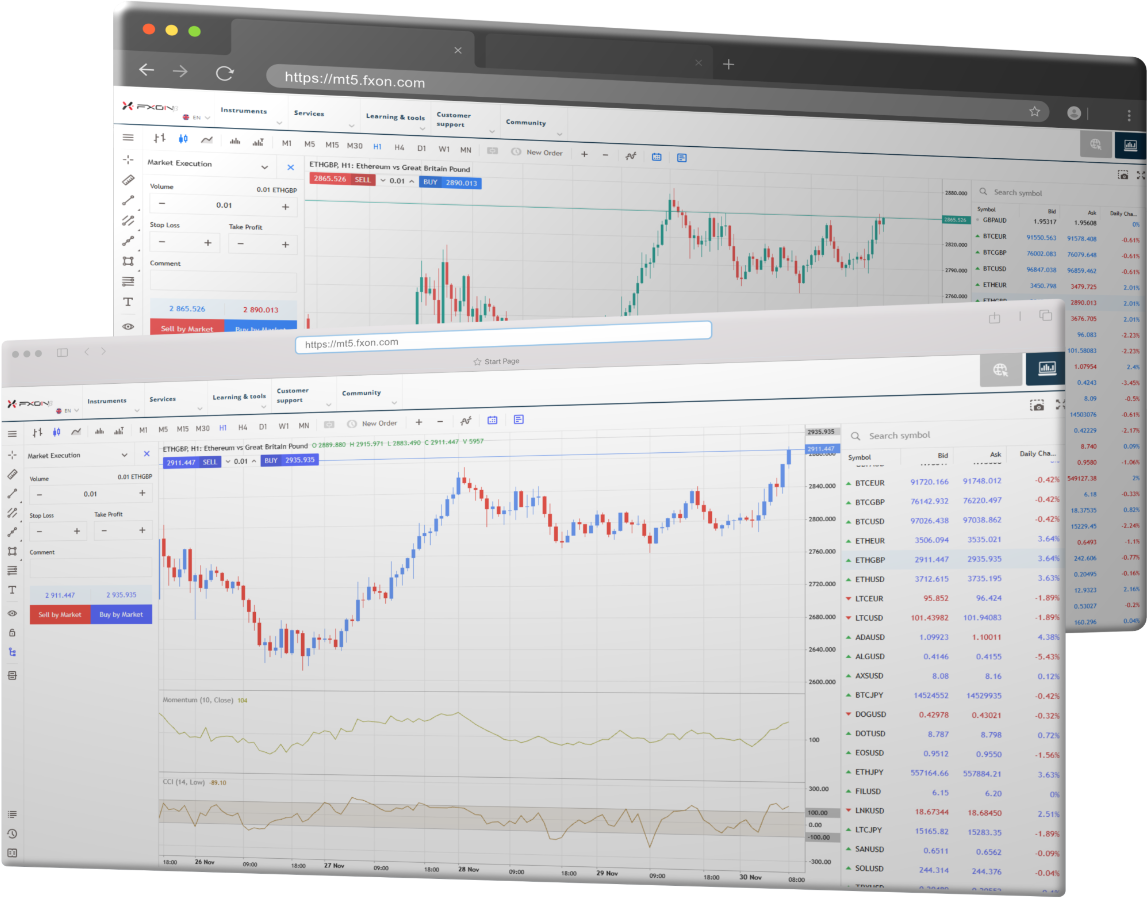
-

MetaTrader 5
for Huawei
*MetaTrader 5/Linux compatible version and Android SDK tools are provided on the Metaquotes website (https://www.metatrader5.com/en/download).
FAQ
Here are the frequently asked questions regarding trading tools, sourced from the Help Center.
Yes, MT4/MT5 is available for free. There are no fees for downloading or installing MT4/MT5, or for using it to check charts or apply indicators.
Furthermore, unlike real accounts, demo accounts allow you to trade without incurring any costs.
User:
Category:
Updated:
There is no limit on the number of demo accounts. You can open as many as you like.
A demo account allows you to experience forex trading or to try out EAs and MT4/MT5 in the same environment as a real account.
User:
Category:
Updated:
Yes, it is possible to use both MT4 and MT5 platforms.
However, since MT4 and MT5 are separate platforms, you will need to create a trading account for each one. Please note that you cannot log in to MT5 using your MT4 account credentials, so be sure to set up separate accounts for each platform.
User:
Category:
Updated:
No, we don't charge any maintenance fees. There are no opening or maintenance fees for both personal and corporate accounts. We won't archive your account or charge you any fees, even if there is no transaction or balance for a while.
User:
Category:
Updated:
The time displayed on FXON's MT4/MT5 is based on the following standards:
Winter Time (November–March): GMT+2
Summer Time (March–November): GMT+3
Time zone settings cannot be changed, so to convert to your local time, you will need to calculate.
We offer the JST Conversion Indicator free of charge, allowing you to display Japan Standard Time on MetaTrader for Windows or Mac.
User:
Category:
Updated:
VPS service
With VPS, communication between FXON's trading server and your client terminal is accelerated, enabling instant response to market fluctuations.


What is VPS?
A VPS refers to a private network that hosts all the necessary environments for running applications on an external data host machine, enabling remote operation. Using MetaTrader with VPS means running the user's terminal client on the VPS host machine, allowing the user to operate the client remotely.
Advantages of using a VPS
By switching the MetaTrader client environment to a VPS, you can gain the benefit of stable trading.
Limited-time free MetaQuotes VPS
We offer a free one-month trial of MetaQuotes' VPS for traders who have traded 5 lots or more in the previous month.
MetaQuotes' VPS is specifically designed for MetaTrader, allowing remote control of the VPS virtual environment from the local client terminal. This enables users to adjust Expert Advisor settings and manage operations. Additionally, all data migration from the current environment and monitoring of the virtual terminal's status can be done from the local client terminal, providing a seamless trading environment between the virtual and desktop terminals.
If you are interested in VPS, please contact our support desk.
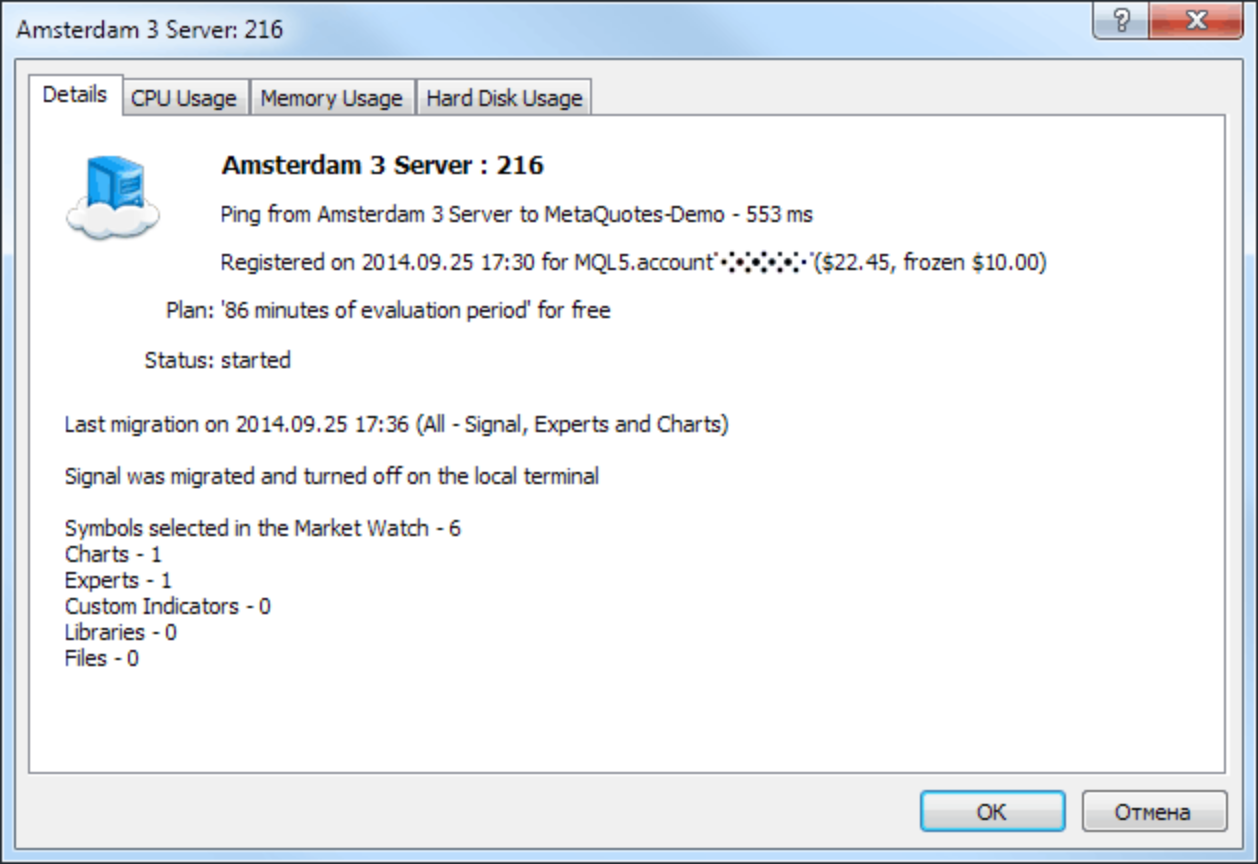

Best Global Multi-Asset and Mobile
Trading Platform
2020,2021,2022,2023,2024
MetaTrader 5 received the Multi-Asset and Mobile Trading Platform award at FOREX EXPO from 2020 to 2024.


Best Multi-Asset
Trading Platform
2016,2019,2022,2023,2024
MetaTrader 5 received the Multi-Asset Trading Platform award at Finance Magnates London Summit in 2016, 2019, 2022, 2023, and 2024.